- Overview
- Countries & currencies
- Integration
- Process flows
- Testing
- Additional information
- Reporting
- FAQ
Reporting
Payment console
The Payment Console is a versatile tool for managing financial transactions. It provides a comprehensive list of all transactions, giving users the flexibility to perform various actions. These include cancelling transactions, issuing refunds, and more.
SEPA Direct Debit payments (770) are available in the "Direct Debit" payment method section.
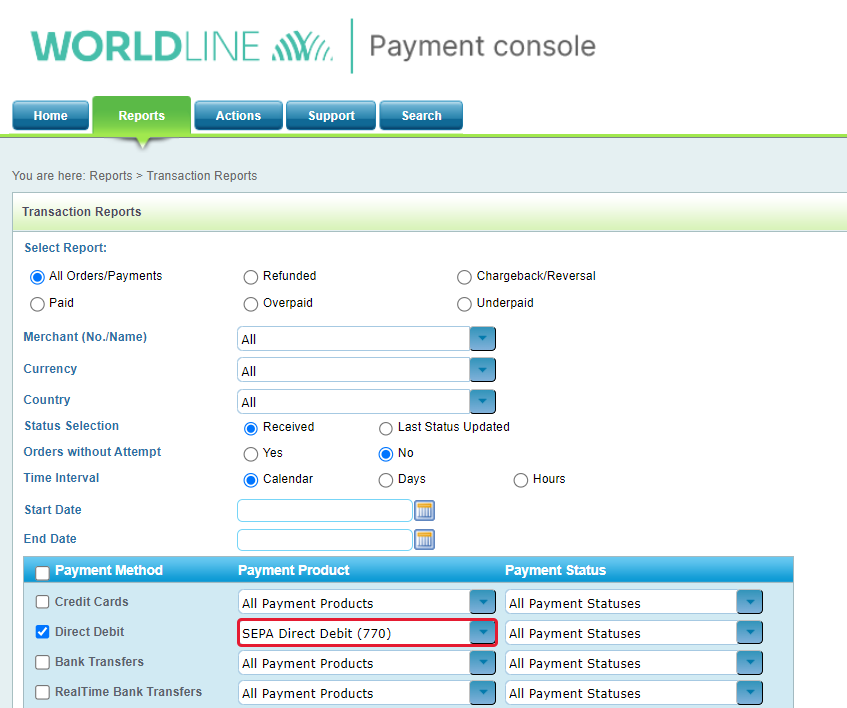
Insights
- In the advanced search, please add a filter for Payment Product.
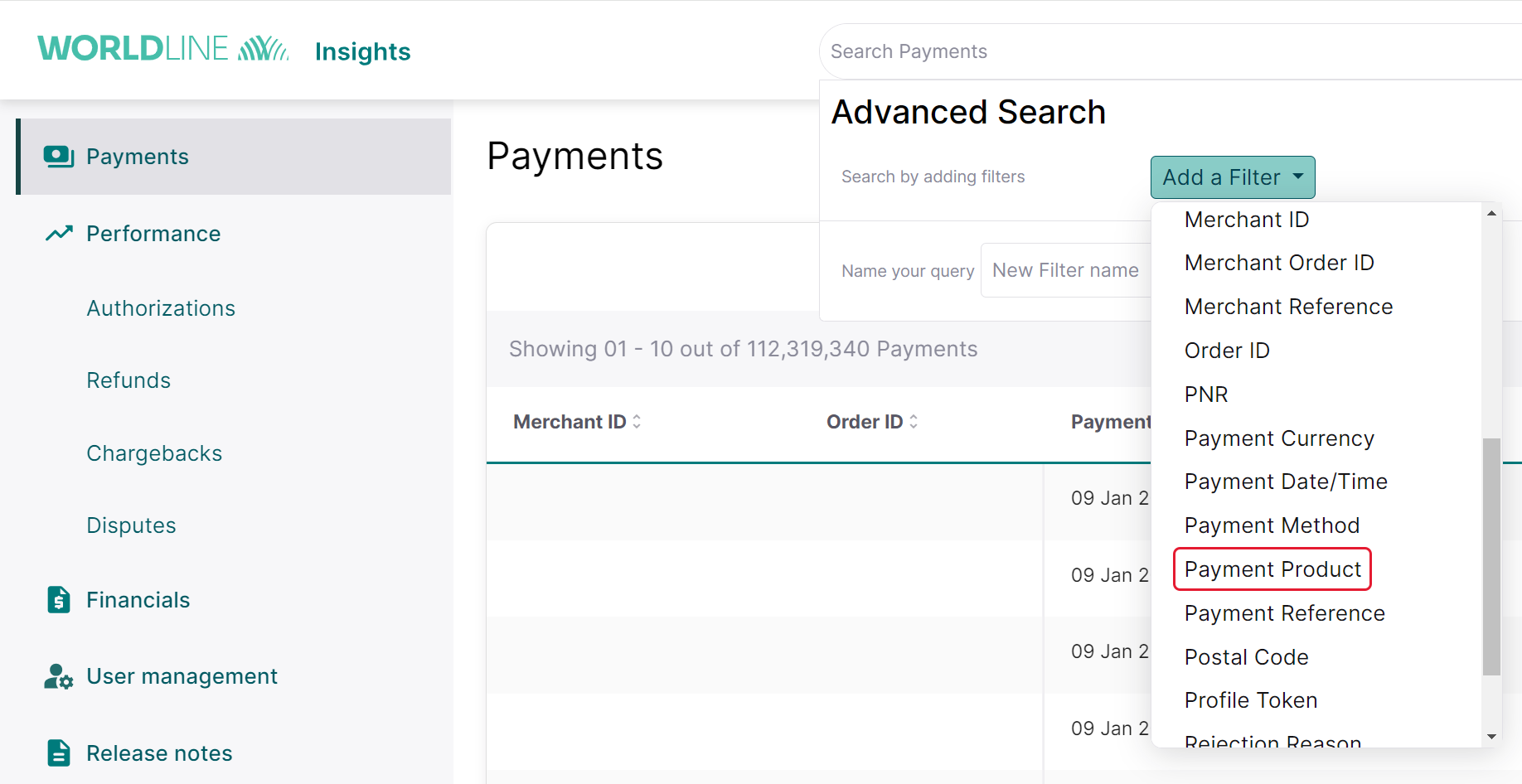
- Search for SEPA Direct Debit.
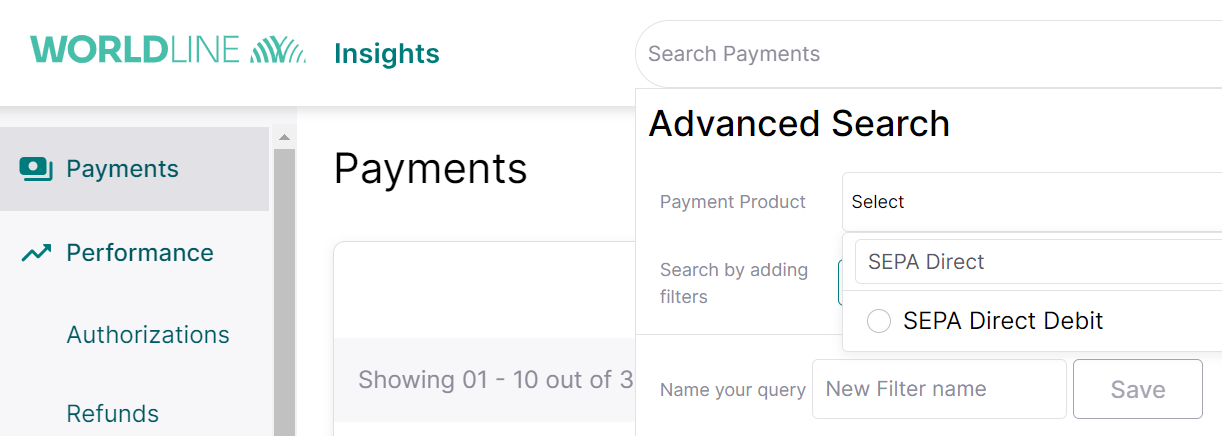
- Select SEPA Direct Debit to add as a filter for the search option and proceed further.
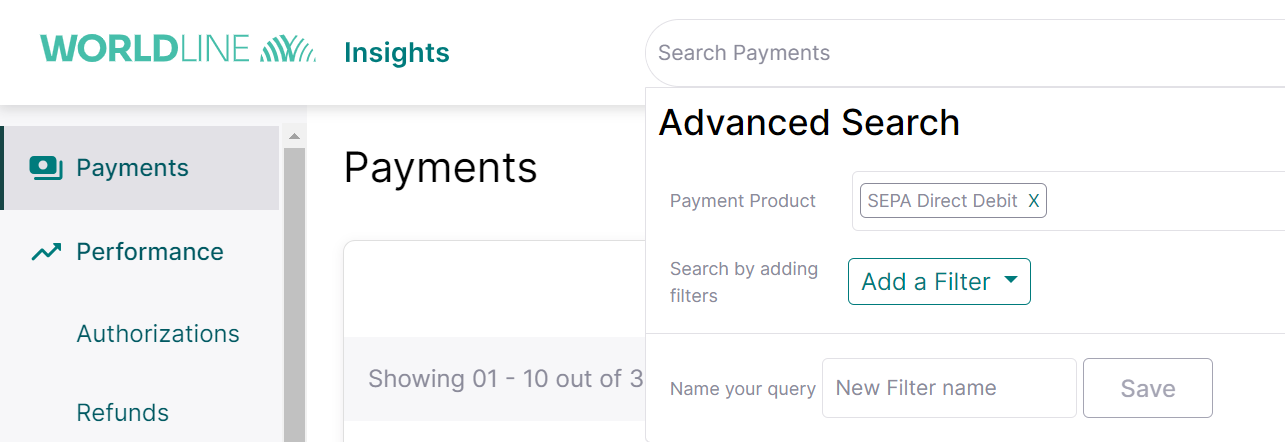
Scheduled reports
This report (also known as the WX file) provides comprehensive information on all completed orders and transactions, including the total amount owed in each currency. Each merchant ID, account ID, or contract ID gets its own individual report. This is essential for keeping your order management system current with the payment activities handled by the GlobalCollect platform.
You can access this file in XML, CSV, or ASCII format. It's uploaded daily, seven days a week, to your specifiedsecure file transfer (SFT) environment before 00:00 Central European Time (CET).
Next FAQ