Account Updater batch
Introduction
Account Updater is a service offered by the card schemes that allows you to update the details of tokenized cards. Account Updater should be used for Stored Credentials (e.g. recurring, subscription-based billing model). This will ensure that the tokenized credit card details are up to date at all time. For example, when a customer’s card expires you would receive a rejection due to the wrong expiry date and need to contact the customer to request the new expiry date to be able to continue billing. With the Account Updater, such disruptions to the billing cycle will be prevented; card details can be updated without having to contact the customer.
The account updater service provides updates on the following cases:
- Expired Card
- Change in Card Number/PAN
- Cancelled, Lost or Stolen Card
- Cancelled authorization
We can enable Account Updater service for Credit and Debit cards of both Visa and MasterCard. This can be done in two different ways:
- Subscribed updates on Tokenization Service: After you have integrated the usage of the Worldline Tokenization Service, it will become possible to subscribe to the Account Updater. The Account Updater will regularly look for tokens that require updates based on predefined criteria and send update requests to the card schemes after which we update the tokens where necessary without any additional actions required by you.
- Encrypted Batch File with transaction Details: If you are not using our Tokenization Service you can choose to make use of our Batch File solution. This solution requires you to capture the card details on your end and submit the details you like to be updated in a encrypted Batch File. We will then include these transactions in the request to the schemes. Once the response has been provided you will receive the updated records, including the reason for change and you can use these details to update your own records.
Key Benefits
- Choose between a fully automated process and a process where you have full control
- No dependency on your customers to keep card data up-to-date
- Increase conversion rates.
Flowchart
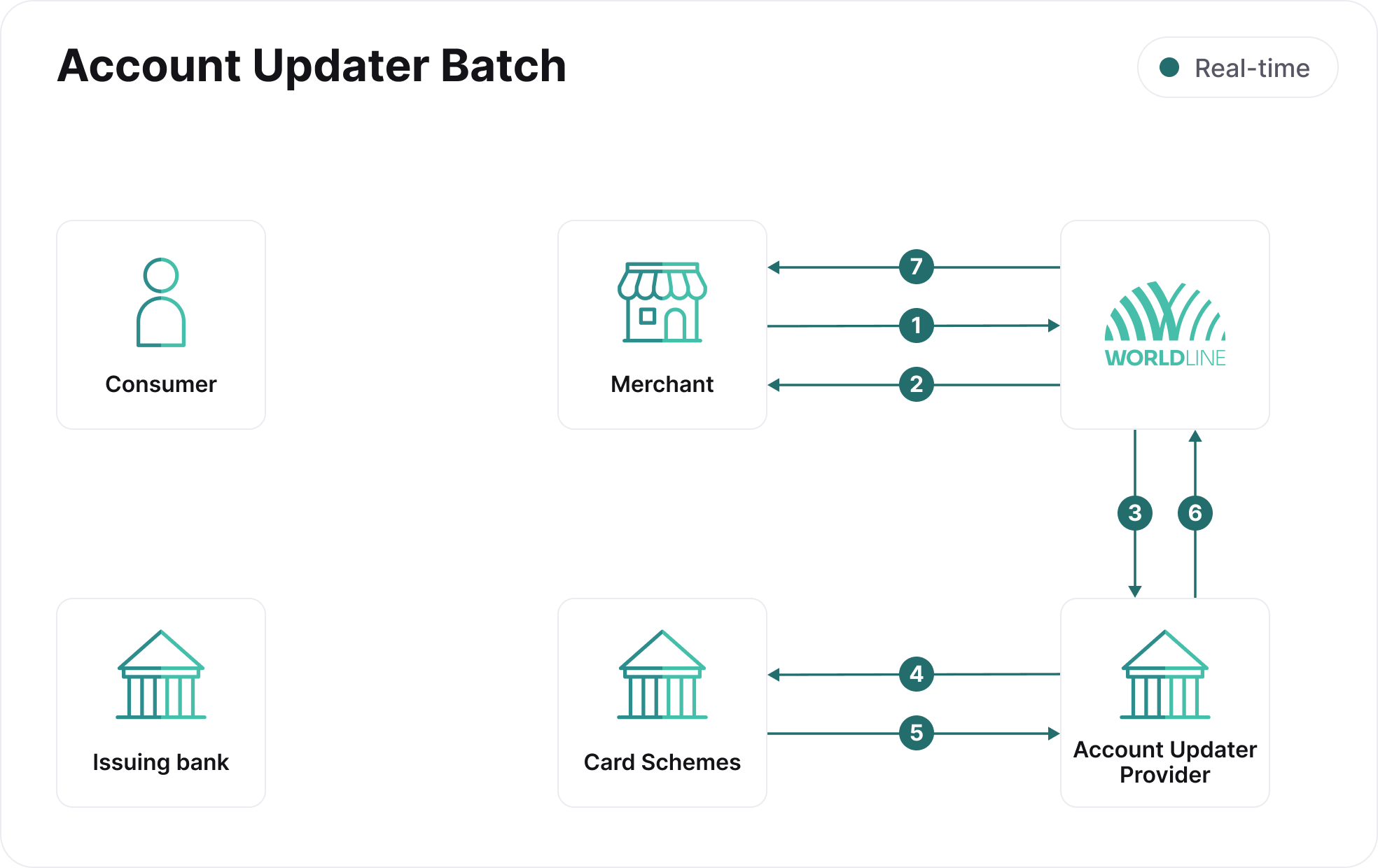
- You submit the Account Updater batch file to the directory that has been set-up, including all the encrypted card details that you would like to be updated.
- You will receive an Acknowledgement file from us with a confirmation of any rejected records.
- Our system will process the data from your input file and include these in the Account Updater request to our Account Updater Provider.
- The Account Updater Provider will submit the transaction details to the Card Schemes.
- The Card Schemes will provide the updated account details including the reason for change and deliver the response file.
- The Account Updater Provider will provide us with the updated information in a response file and we will update the records in our system with the updated information.
- We create the response file including the updated account details and the reason for change and upload this to your directory. You can use these details to update the records in your system and use it for processing new transactions.
Integration
Encrypted Batch File Specifications
- Request File
- Acknowledgement File
- Response File
Request File Specifications
- Created by: Merchant
- File format: .csv
- File name format: INGREQ_BAU_YYMMDD_MERCHANTID.csv
- Number of Columns: 3
- Header Mandatory: Yes
| Fieldname | Format | Mandatory | Comments |
|---|---|---|---|
| cardnumber | N | Y | |
| expiry_date | MMYYYY | Y | |
| reference_num | AN | N | Can be used to add your own reference number to the file. This will be used as an end-2-end reference |
Request File Sample
| cardnumber,expiry_date,reference_num 5116890000000000,052021, 5116889999999990,152021, 511688000000a000,152021, 5116899999999990,022020, |
|---|
Acknowledgement File Specifications
- Created by: Worldline
- File format: .csv
- File name format: INGACK_BAU_YYMMDD_MERCHANTID.csv
- Number of Columns: 2
- Header Mandatory: Yes
| Fieldname | Format | Mandatory | Comments |
|---|---|---|---|
| SUMMARY | AN (constant) | Y | Fixed Value “SUMMARY” |
| Record Summary Count | AN | Y | Total_Records:<value> Rejected_Records:<value> |
| Fieldname | Format | Mandatory | Comments |
|---|---|---|---|
| Record Number | N | Y | |
| Error Reason | AN | Y |
Acknowledgement File Sample
| SUMMARY,Total_Records:7 Rejected_Records:2 Record Number,Error Reason 4,Invalid Expiry Date-152021.Should be in MMYYYY format for Cardnumber 5,Invalid Expiry Date-152021.Should be in MMYYYY format for Cardnumber 5,Invalid Cardnumber-Cardnumber can only be numeric |
|---|
Please note that in case there were no rejections of the input recordsit will only include the first two header records, Summary Header and Detail header but won't have any detail records in it.
Acknowledgement File Sample - No rejections
| SUMMARY,Total_Records:6 Rejected_Records:0 Line Number,Error Reason |
|---|
Response File Specifications
- Created by: Worldline
- File format: .csv
- File name format: INGRES_BAU_YYMMD_ MERCHANTID_YYMMD_HHMiSS.csv
- Number of Columns: 8
- Header Mandatory: Yes
| Fieldname | Format | Mandatory | Comments |
|---|---|---|---|
|
Old Scheme |
AN |
N |
This value will be generated based on our internal IIN look-up. In case a specific IIN is not found, the value will be left blank |
|
Old Card number |
N |
Y |
From Request |
|
Old Card expiry date |
MMYYYY |
Y |
From Request |
|
New Scheme |
AN |
N |
|
|
New Card number |
N |
N |
|
|
New Card expiry date |
MMYYYY |
N |
|
|
Unique reference number |
AN |
N |
From Request |
|
Update reason |
AN |
Y |
Possible Response Reasons:
|
Response File Sample
| Old Scheme,Old Card number,Old Card expiry date,New Scheme,New Card number,New Card expiry date,Unique reference number,Update reason MASTERCARD,5116890000000000,052021, , ,072022,,EXPIRED MASTERCARD,5116899999999990,022020, , , ,,CLOSED VISA,4011234000000000,012019,MASTERCARD,5444827534246745,012022,,UPDATED VISA,4011235000000000,052021, , ,082021,,EXPIRED VISA,4011235009999990,052021, , , ,,CLOSED |
|---|