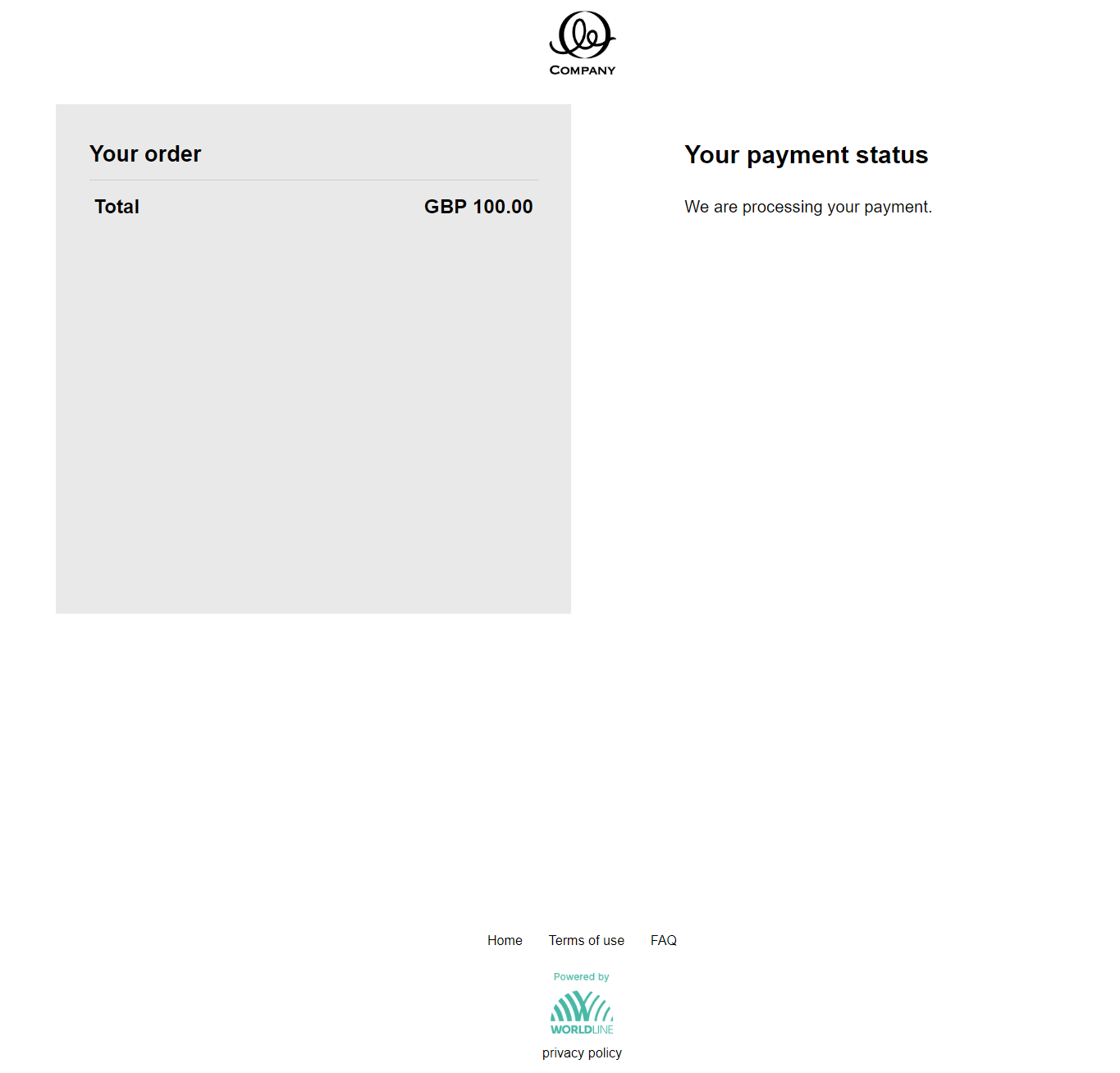- Overview
- Countries & currencies
- Integration
- Process flows
- Testing
- Additional information
- Consumer experience
- Reporting
- FAQ
Testing
- Log in to the Configuration Center.
- Send POST /v1/{merchantId}/hostedcheckouts API call with the payload provided in the integration section.
- Once you click on the partialRedirectUrl link, you'll be taken to the checkout page.
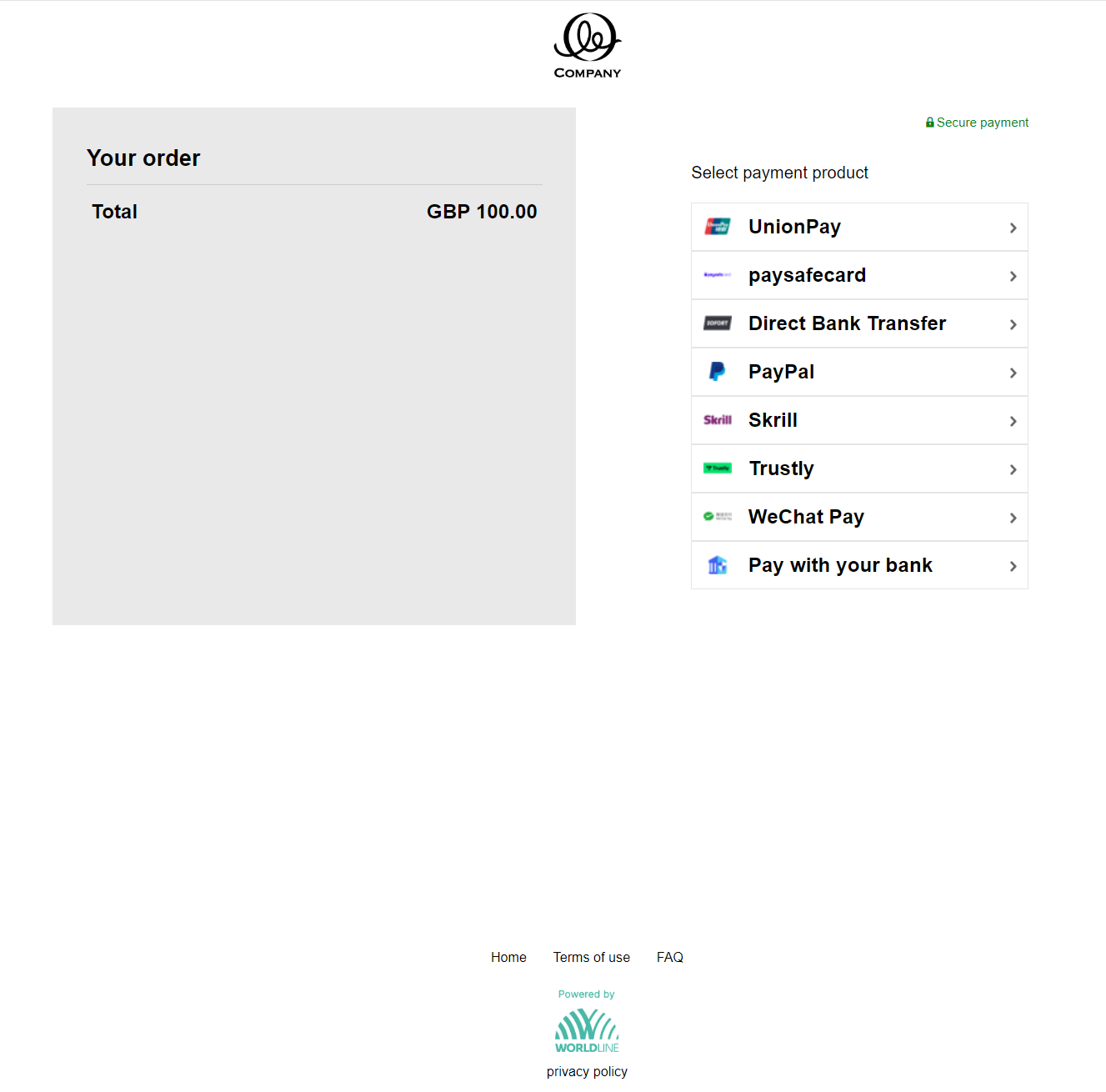
- Choose the "Pay with your bank" option from the list of available payment methods.
- You'll be redirected to a page where you should choose "Volt Mock Bank."
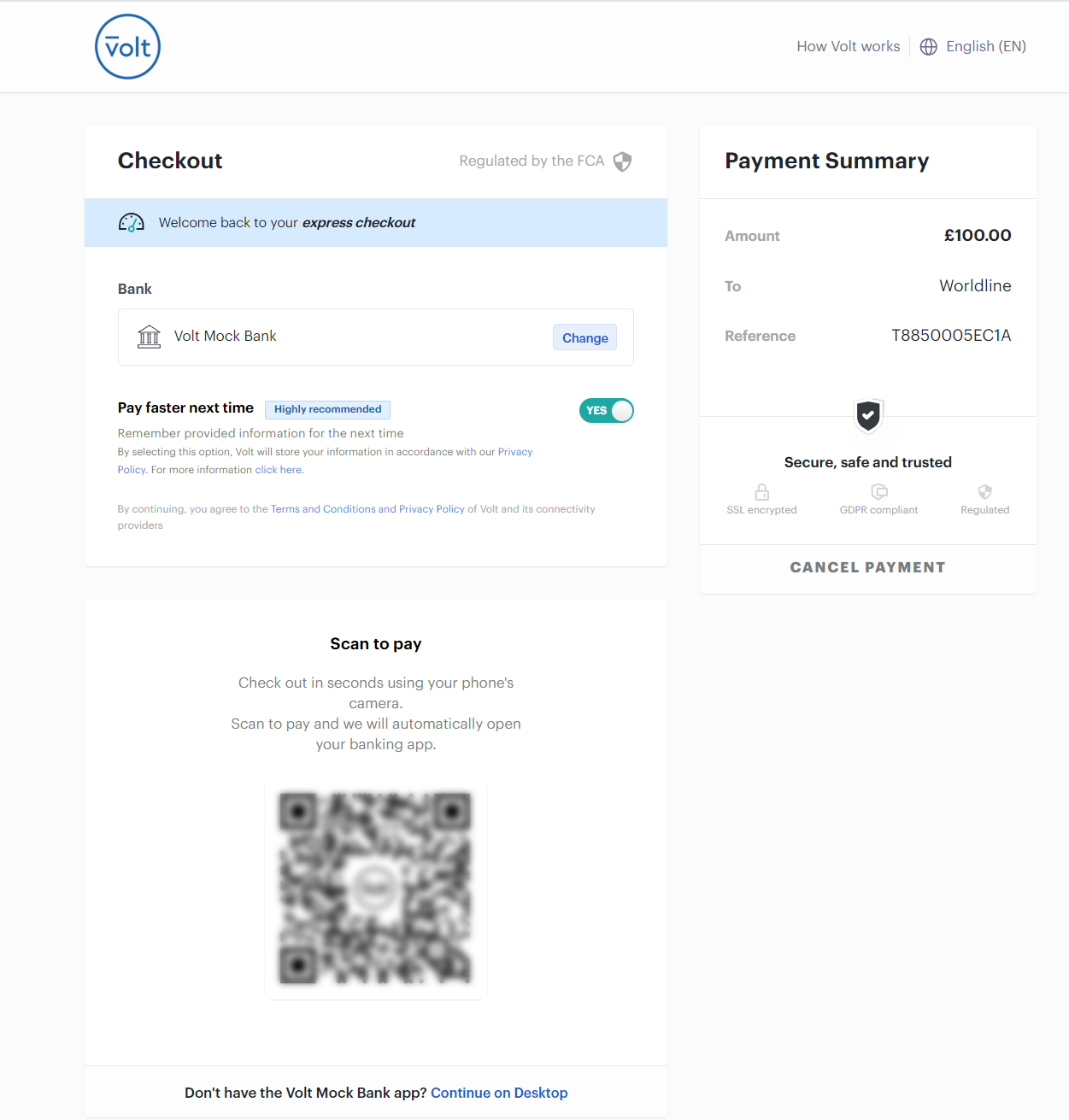
- Click the "Continue on Desktop" button because we cannot test QR code transactions with this bank. Since you're using a test account, there won't be a redirection to a bank's page, but the payment process will be considered complete at this stage. Please remember, this procedure is only for testing purposes. In real transactions, consumers will be redirected to their bank's page, where they will need to log in to finalize the payment.