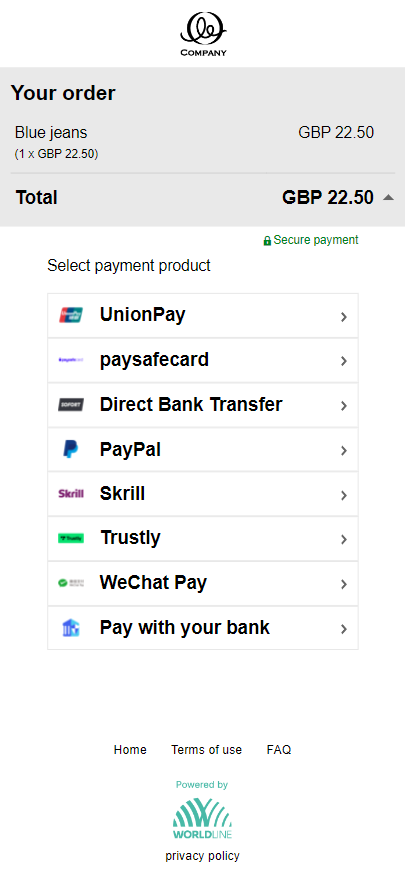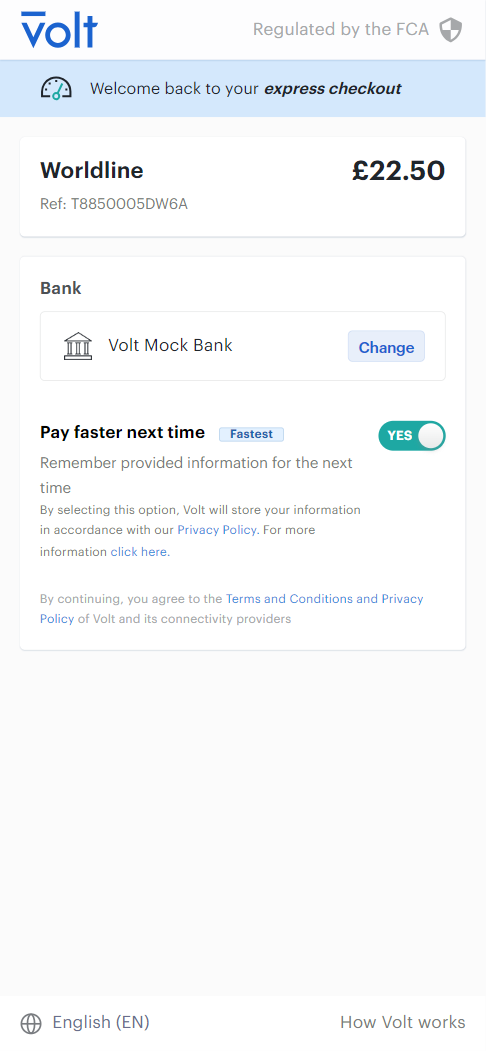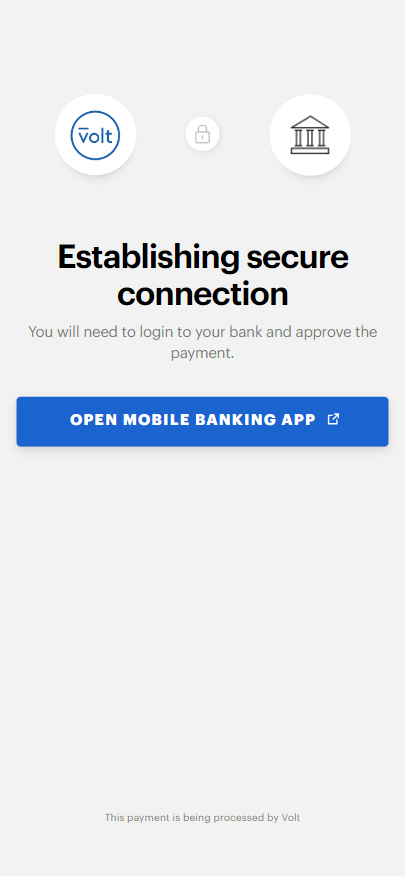- Overview
- Countries & currencies
- Integration
- Process flows
- Testing
- Additional information
- Consumer experience
- Reporting
- FAQ
Consumer experience
Desktop flow
- On the checkout page, your consumer will see the option to use Worldline Account-to-Account listed with other payment methods as "Pay with your bank."
- The consumer is redirected to the partner's page, where they find the payment summary. They can then choose their bank and proceed by either scanning the provided QR code or clicking "Continue on Desktop."
- After the loading screen, your consumer will be directed to a quick payment status page, ultimately landing on the successful payment checkout screen.
- On the checkout page, your consumer will see the option to use Worldline Account-to-Account listed with other payment methods as "Pay with your bank."
- The consumer is redirected to the partner's page, where they find the payment summary. They can then choose their bank and proceed by clicking "Pay at my bank."
- Next, the consumer sees the payment processing screen, which includes the option to open the mobile banking app if available.
- After the loading screen, your consumer will be directed to a quick payment status page, ultimately landing on the successful payment checkout screen.
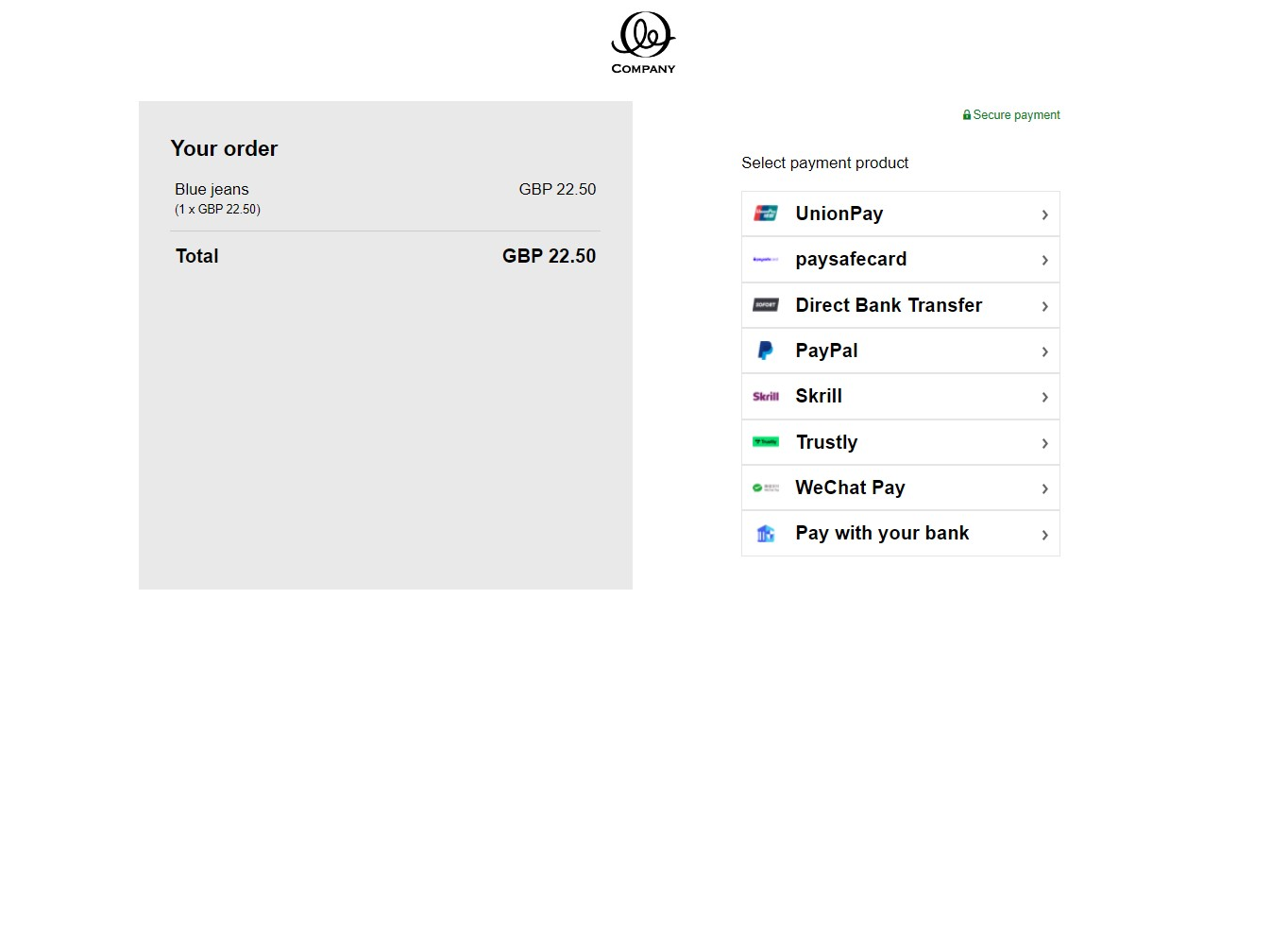
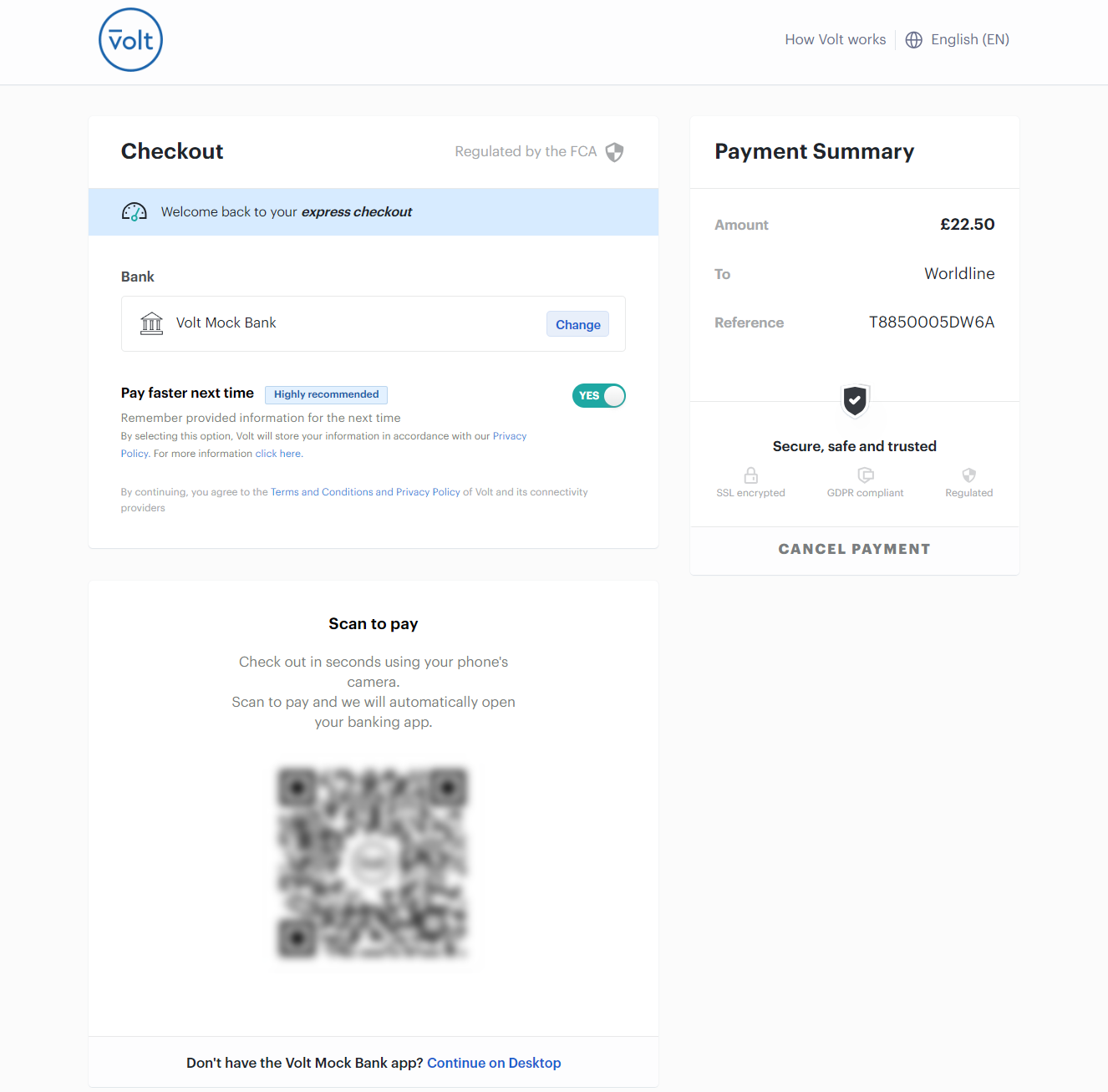
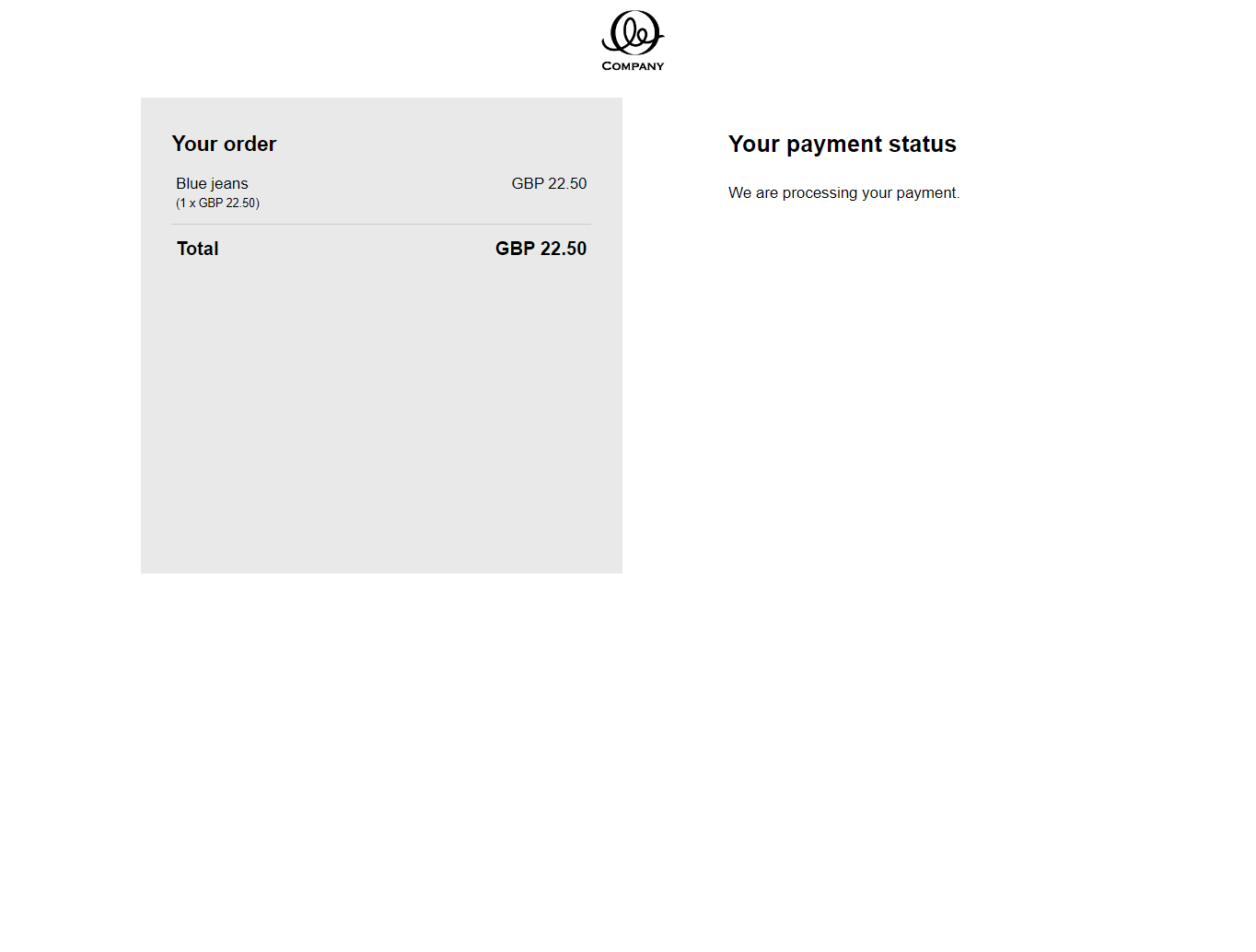
Mobile flow