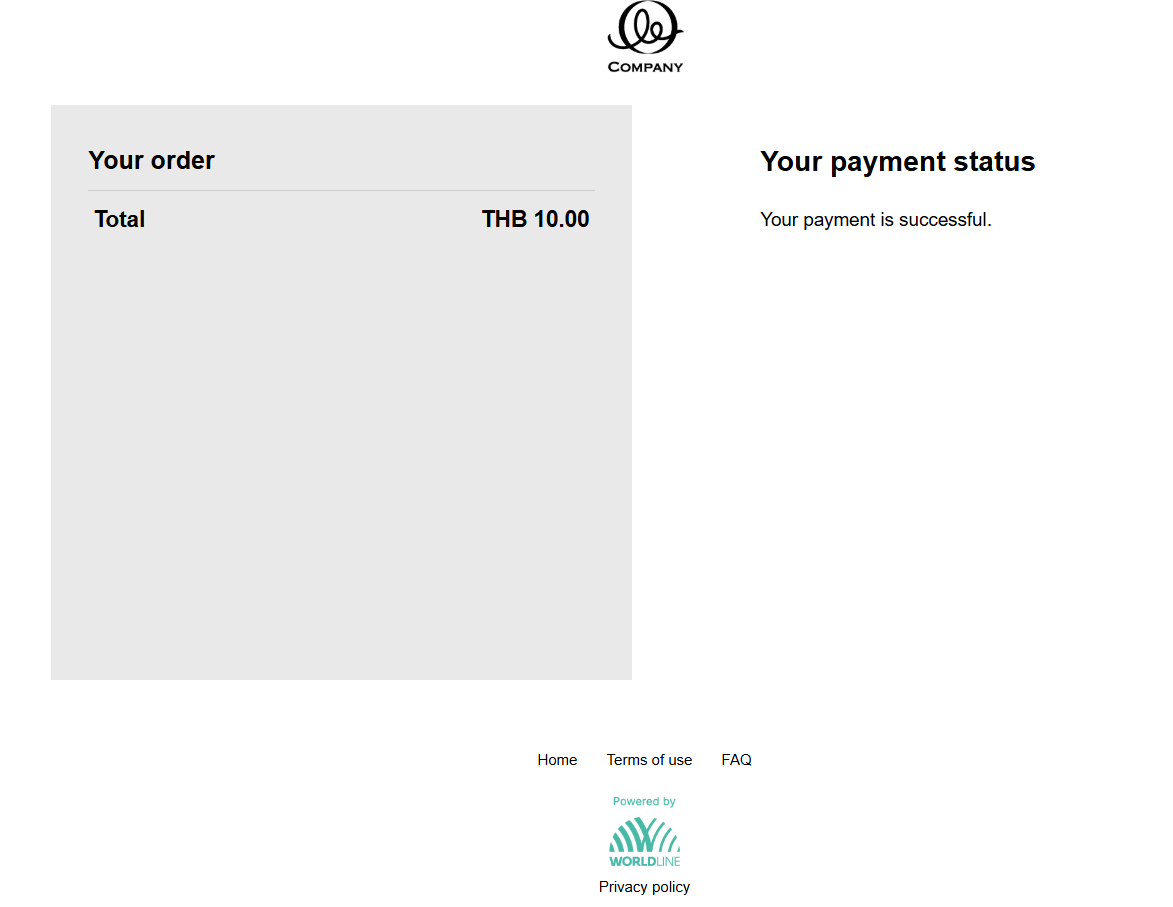- Overview
- Countries & currencies
- Integration
- Process flows
- Testing
- Additional information
- Consumer experience
- Reporting
- FAQ
Consumer experience
- On the checkout page, the consumer selects PromptPay among other listed payment products.
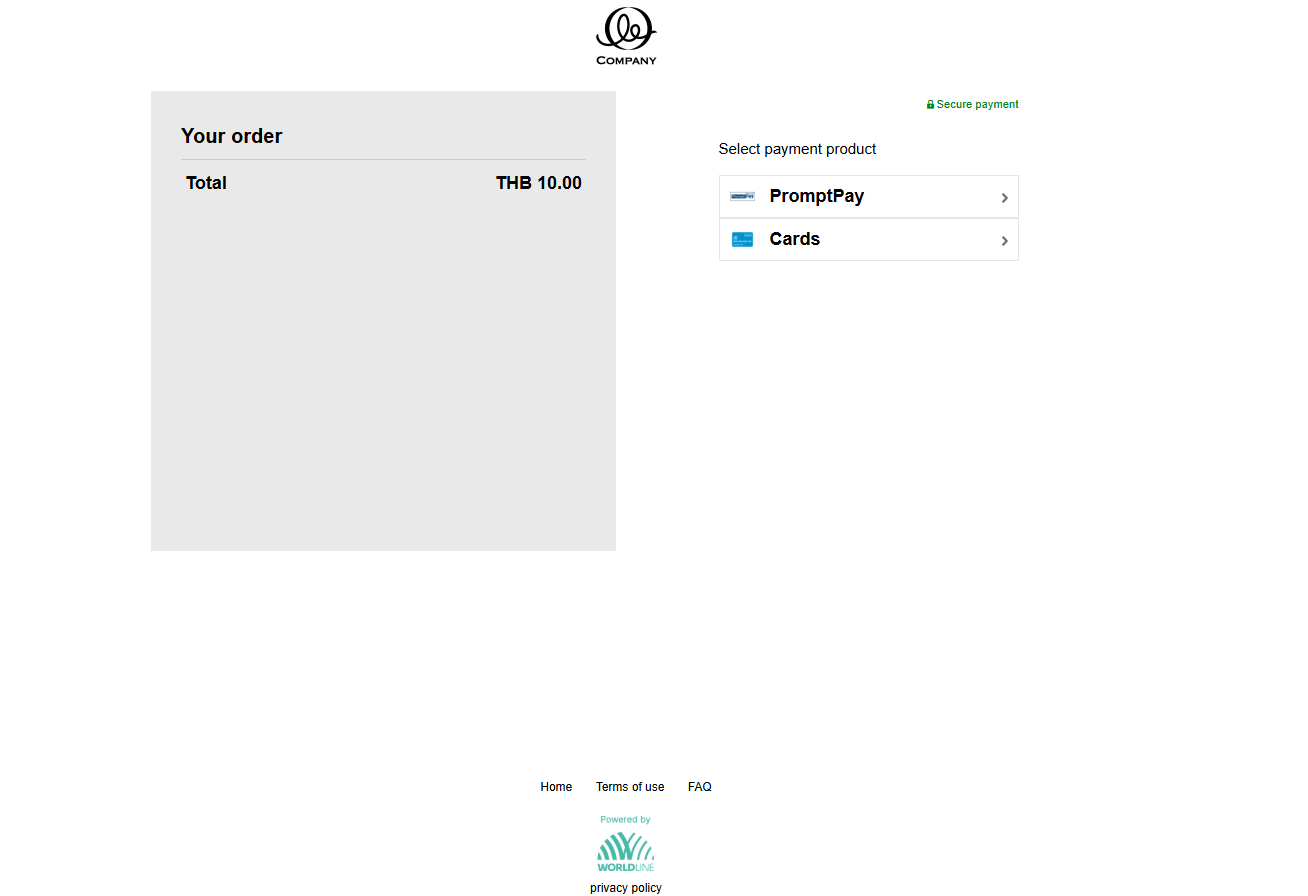
- On the next screen, the consumer needs to scan the QR code with their preferred banking app or upload the screenshot of the QR code in the banking app..
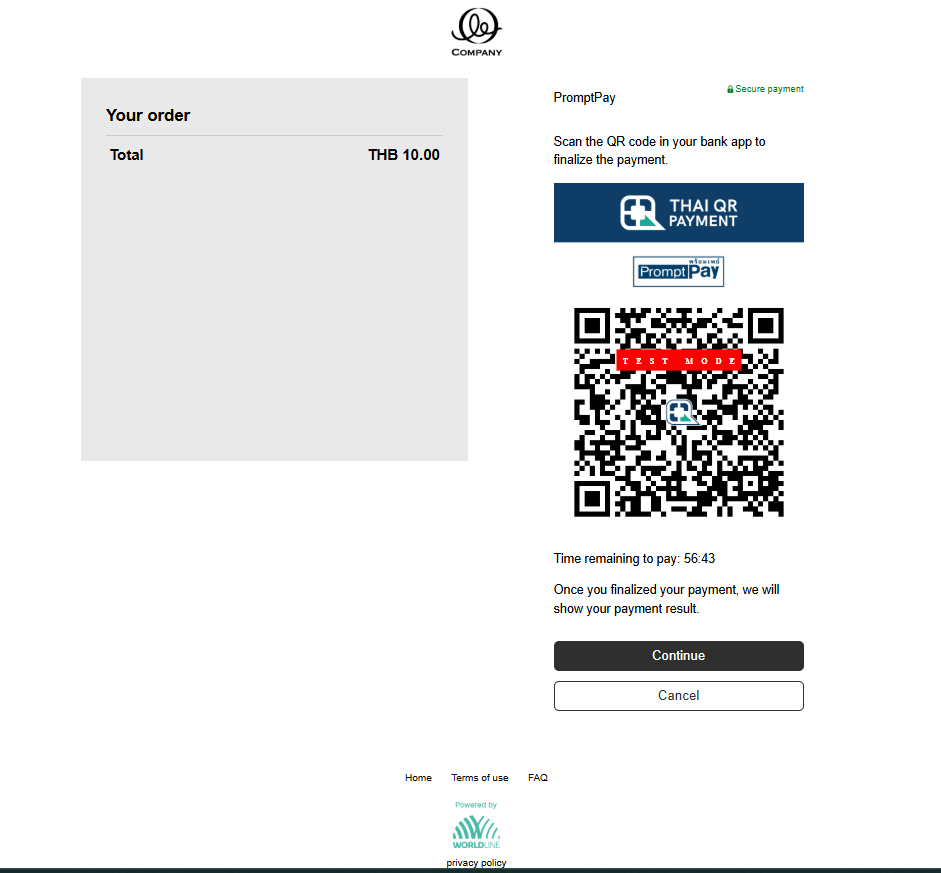
- Consumer can either scan this QR code or upload this QR code using their banking application. Once done, they can confirm this transaction on the banking application.
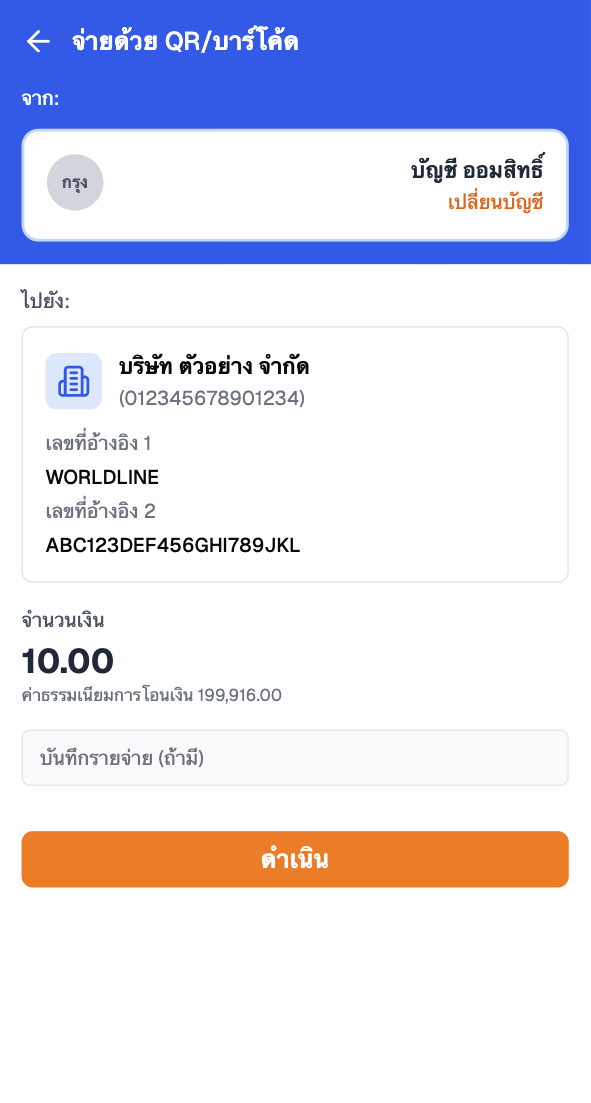
- Once the consumer completes the payments, they are redirected back to the order overview page.