- Overview
- Countries & currencies
- Integration
- Process flows
- Testing
- Additional information
- Consumer experience
- Reporting
- FAQ
Process flows
Below, you'll find a detailed explanation of the statuses for PromptPay payments across various flows. In order to integrate PromptPay, please refer to our API Reference.
Create Payment
- CREATED – initial state of a transaction. If a transaction remains in this state, it indicates a problem.
- REDIRECTED – we have provided the redirect details and are waiting for the consumer to complete the payment. If this state persists, it means we haven't retrieved the final status from the bank yet. Successful payments will resolve automatically.
- CAPTURED – the transaction was completed successfully, and we have received confirmation that the funds are on their way.
- PAID – we have collected the funds and will begin the remittance process to you.
- REJECTED – the transaction was rejected by either us or the bank. This is the final state.
- CANCELLED – the payment was canceled by Alipay+. Cancellation can only happen on the Alipay+ side.
Payment flow
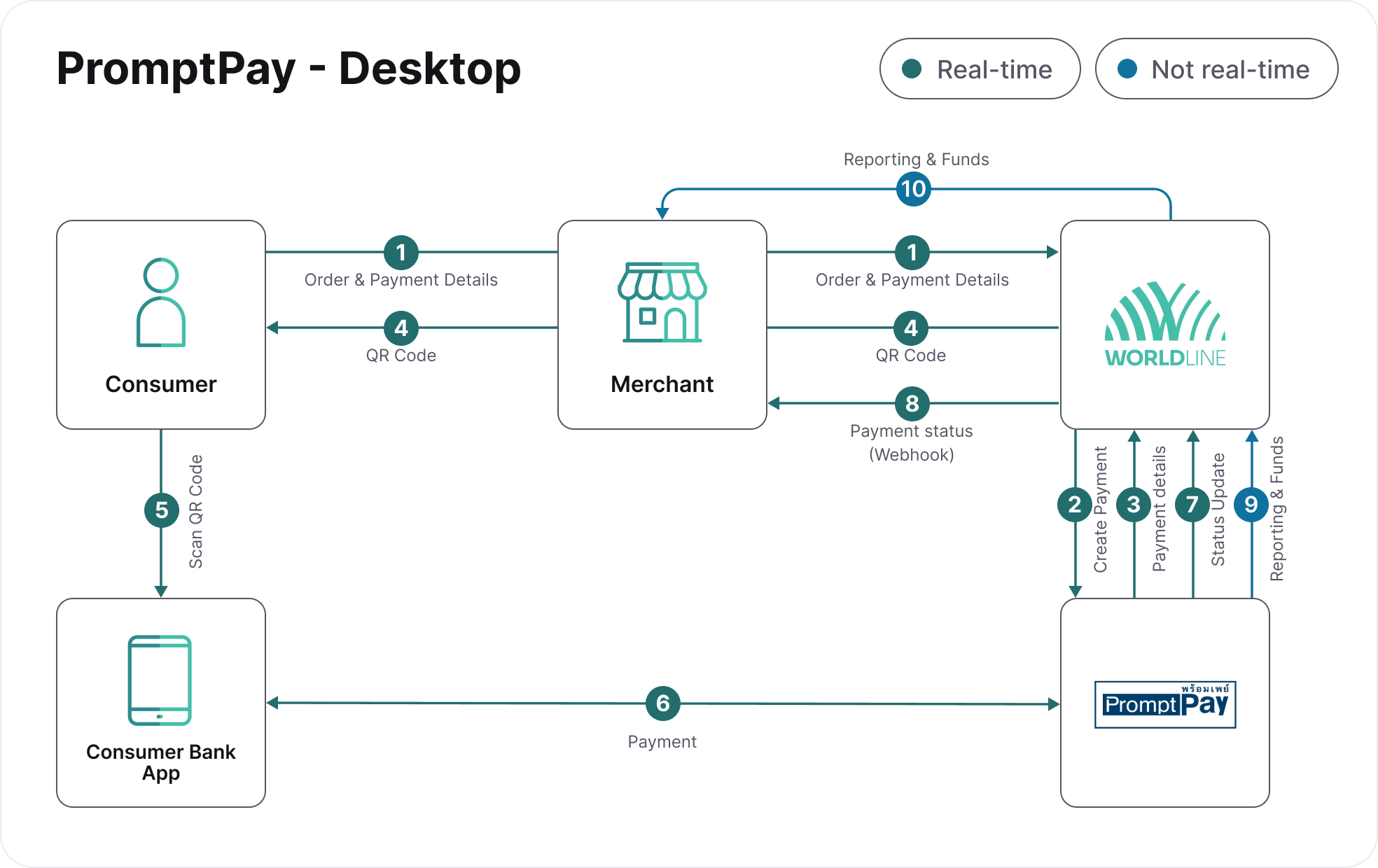
- The consumer places an order on your website and selects PromptPay as the payment option. Your system sends the payment details to our platform for processing.
- We forward the payment details to our partner in Thailand, who then relays the request to the PromptPay QR service via the Bank Sponsor.
- After registering the transaction, PromptPay generates a QR code which is returned to us via our partner.
- The QR code is sent back to your system, where it is displayed on your website for the consumer to scan.
- The consumer uses their bank application to scan the QR code displayed on your website.
- The consumer confirms the payment through their bank application.
- We receive a webhook completion event from PromptPay via the partner.
- We notify the payment status to you.
- Funds are transferred within a few days after PromptPay settles the transaction with us (via the partner).
- We remit the collected payments to you, with individual payment statuses available in the payment console for review.
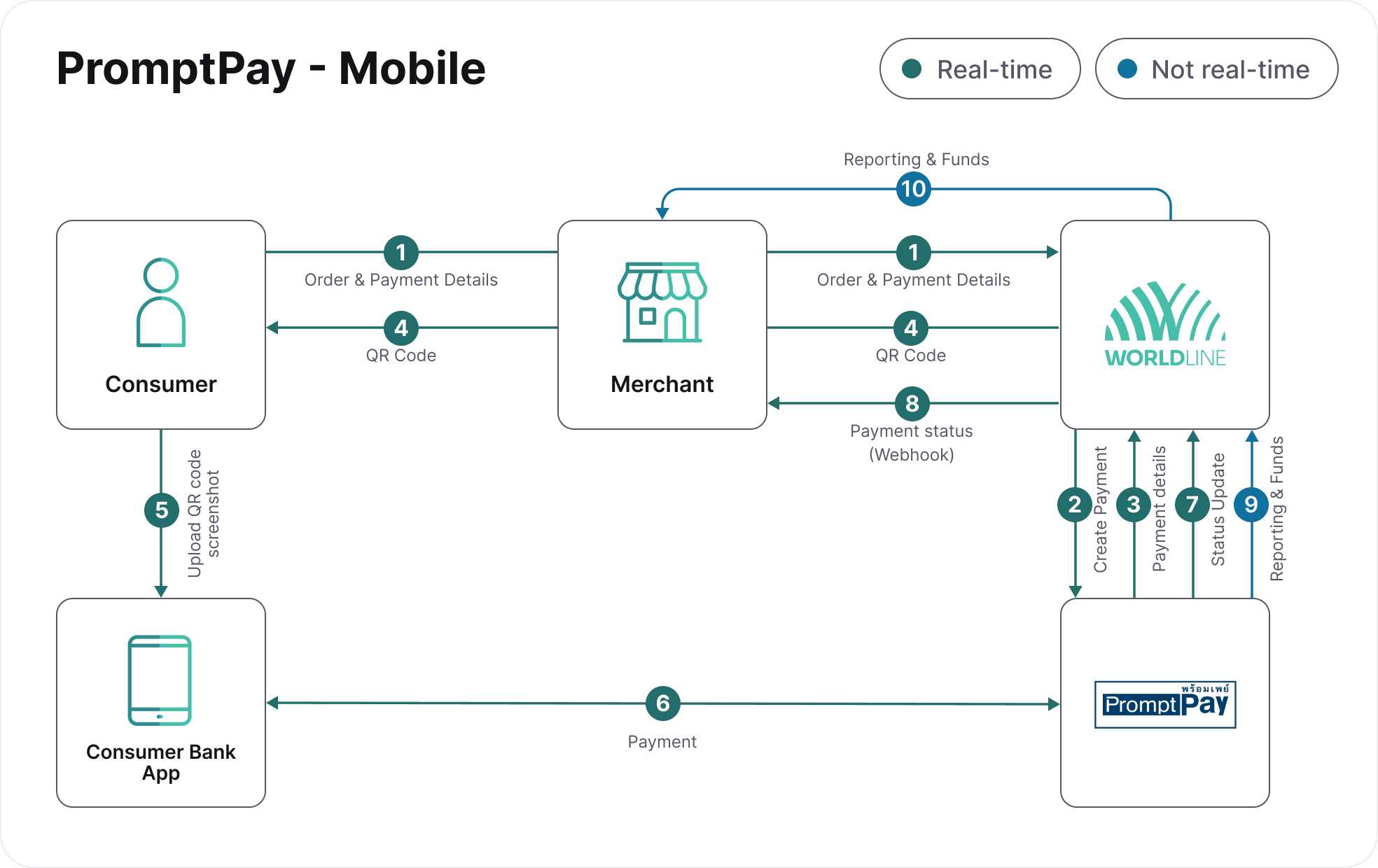
- The consumer places an order on your website and selects PromptPay as the payment method. Your system sends the payment details to our platform for processing.
- We forward the payment details to our partner in Thailand, who then relays the request to the PromptPay QR service via the Bank Sponsor.
- After registering the transaction, PromptPay generates a QR code which is returned to us via our partner.
- The QR code is sent back to your system, where it is displayed on your website for the consumer to scan.
- The consumer takes a screenshot of the QR code displayed on your website and then uploads the screenshot of the QR code to their bank application.
- The consumer confirms the payment through their bank application.
- We receive a webhook completion event from PromptPay via the partner.
- We notify the payment status to you.
- Funds are transferred within a few days after PromptPay settles the transaction with us (via the partner).
- We remit the collected payments to you, with individual payment statuses available in the payment console for review.
