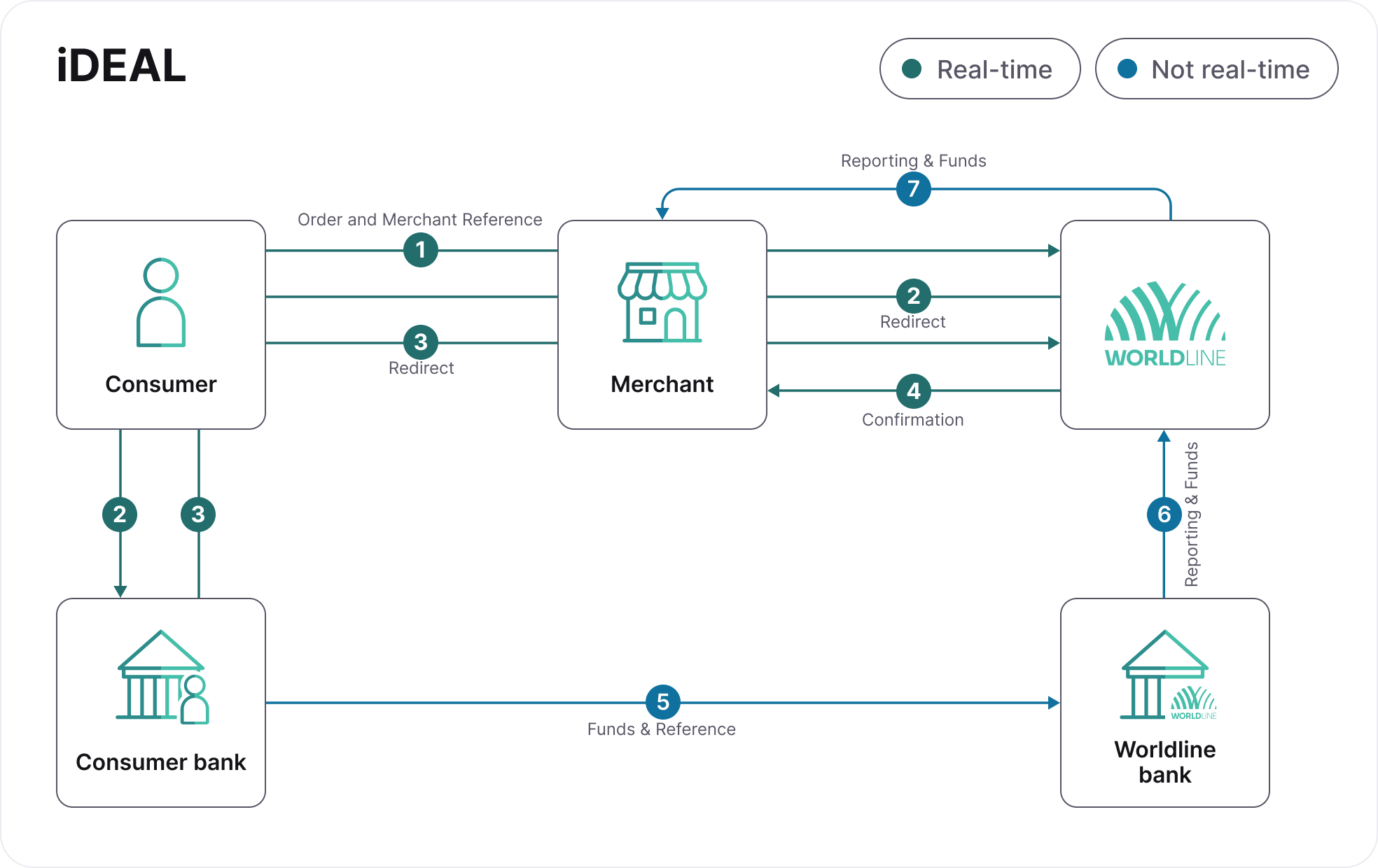- Overview
- Countries & currencies
- Integration
- Process flows
- Testing
- Additional information
- Consumer experience
- Reporting
- FAQ
Process flows
Below, you'll find a detailed explanation of the statuses for iDEAL payments across various flows. In order to integrate iDEAL, please refer to our API Reference.
iDEAL transaction states
- CREATED – initial state of a transaction. If a transaction remains in this state, it indicates a problem.
- REDIRECTED – we have provided the redirect details and are waiting for the consumer to complete the payment. If this state persists, it means we haven't retrieved the final status from the bank yet. Successful payments will resolve automatically.
- CAPTURED – the transaction was completed successfully, and we have received confirmation that the funds are on their way.
- PAID – we have collected the funds and will begin the remittance process to you.
- REJECTED – the transaction was rejected by either us or the bank. This is the final state.
- CANCELLED – the payment was canceled by either you or the consumer. This is the final state.
Payment flow
- The consumer places an order and selects iDEAL as the payment option.
- The consumer is redirected to the iDEAL payment page, which displays a QR code and a list of banks.
- The consumer scans the QR code with their bank app or selects their bank to authorize the payment.
- The payment status is updated and communicated to you.
- The consumer's bank sends the funds and references to our bank.
- We receive the funds and gather statements to process all incoming payments.
- We remit the funds and provide you with a detailed report.