- Overview
- Countries & currencies
- Integration
- Process flows
- Testing
- Additional information
- Consumer experience
- Reporting
- FAQ
Testing
iDEAL can be tested through the Test Scenario Selector. The Test Scenario Selector is a dynamic interface where you can select the payment product specific test cases to be simulated as well as specify the relevant feedback timeframe. You need to be onboarded for iDEAL (PPID: 809) in Pre-Production in order to use it.
The Test Scenario Selector replaces the redirection to the third party provider's test environment (i.e. the redirection URL) for completion of the payment, as outlined in the iDEAL Integration section.
You can access the Test Scenario Selector by going to the Configuration Center in pre-production environment and clicking on the API Explorer. Then, you can either use Create hosted checkout or Create payment API call.
Payment flow feedback types for iDEAL
When testing iDEAL in pre-production environment, there are a few feedback types available:
- Immediate Notification: The test case response is received immediately.
- Delayed Notification (15 minutes): The test case response is received within 15 minutes.
- Delayed Notification (Next day): The test case response is received within a timeframe of 1 hour to 24 hours.
- Consumer failed to return: Consumer exited the session before being redirected back to your site.
Testing iDEAL
On the Test Scenario Selector page, a number of applicable test scenarios are displayed:
- Test case result (the outcome of the test case)
- Payment flow feedback (the timeframe within which feedback needs to be received)
-
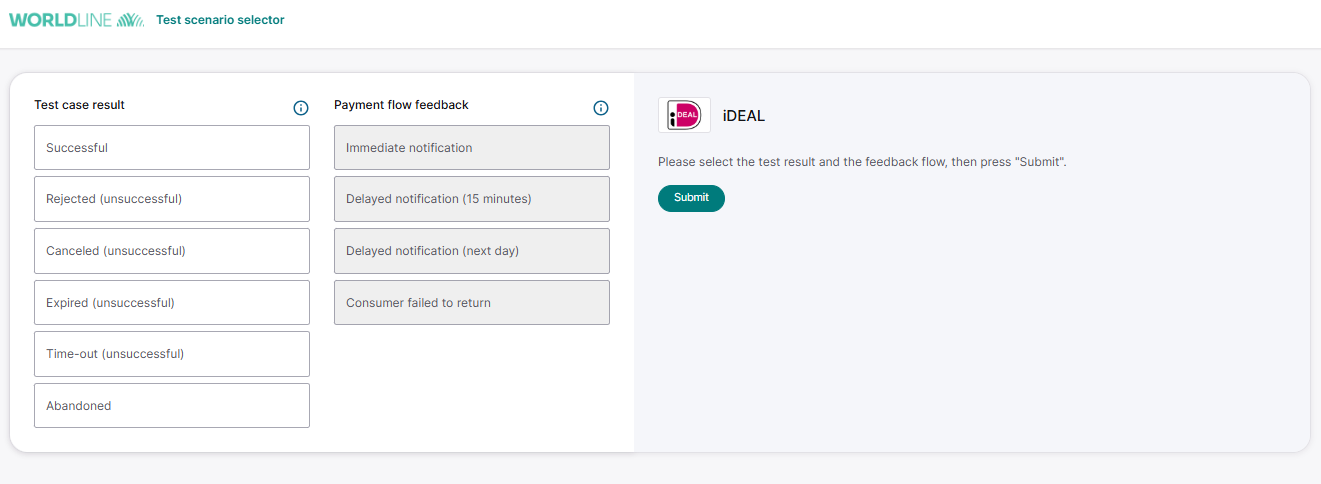
Only one test scenario can be simulated at a time: Select one Test case result and one of the applicable Payment flow feedback options

Click on the Submit button:
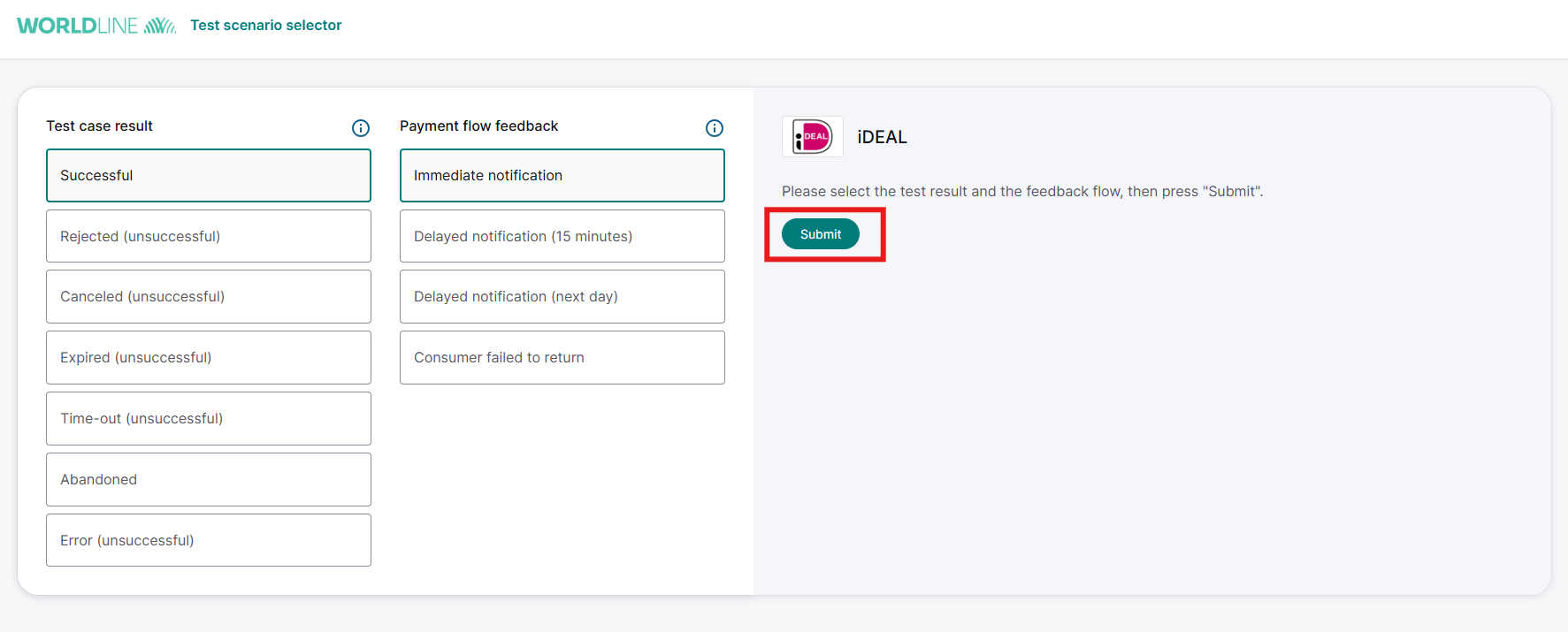
The transaction result is displayed:
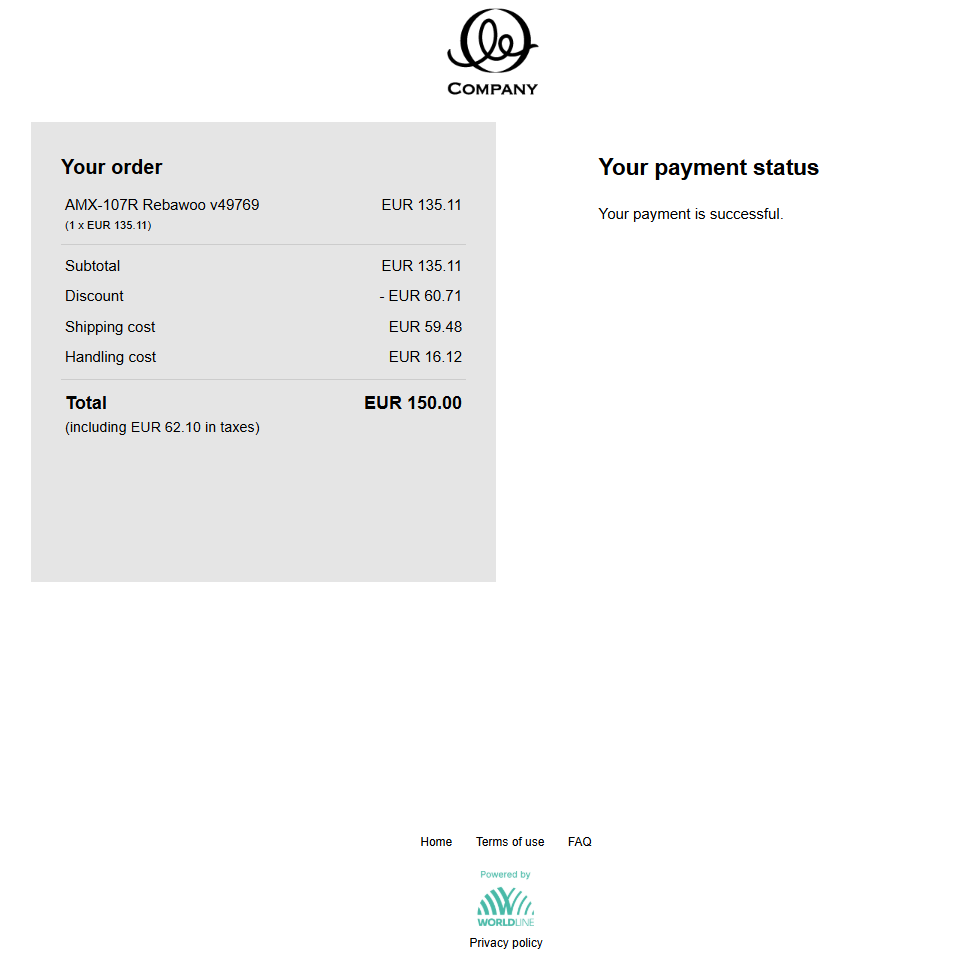
Test scenarios
| Scenario | Description | End status | Payment flow feedback |
|---|---|---|---|
| Successful | Simulates a transaction successfully completed at the consumer bank | CAPTURED (800/900) or PAID (1000) |
|
| Rejected | Simulates a transaction rejected by the 3rd party | REJECTED (120) | Immediate Notification |
| Canceled | Simulates a transaction cancelled by the 3rd party | REJECTED (125) | Immediate Notification |
| Expired | Simulates a transaction that has expired with the 3rd party | REJECTED (140) |
|
| Time out | Simulates a transaction that has been timed out | TIME OUT (150) | Delayed Notification (Next day) |
| Abandoned | Simulates a transaction where the consumer has abandoned the payment | REJECTED (140) | Consumer failed to return |
Testing payment refunds
- Refunds are made via Bank Transfer and can be processed by submitting a refund action on the order via the Refund API.
- Currently it is not possible to select refund scenarios on the Test Scenario Selector.
- Only transactions in status PAID (1000) can be refunded.
