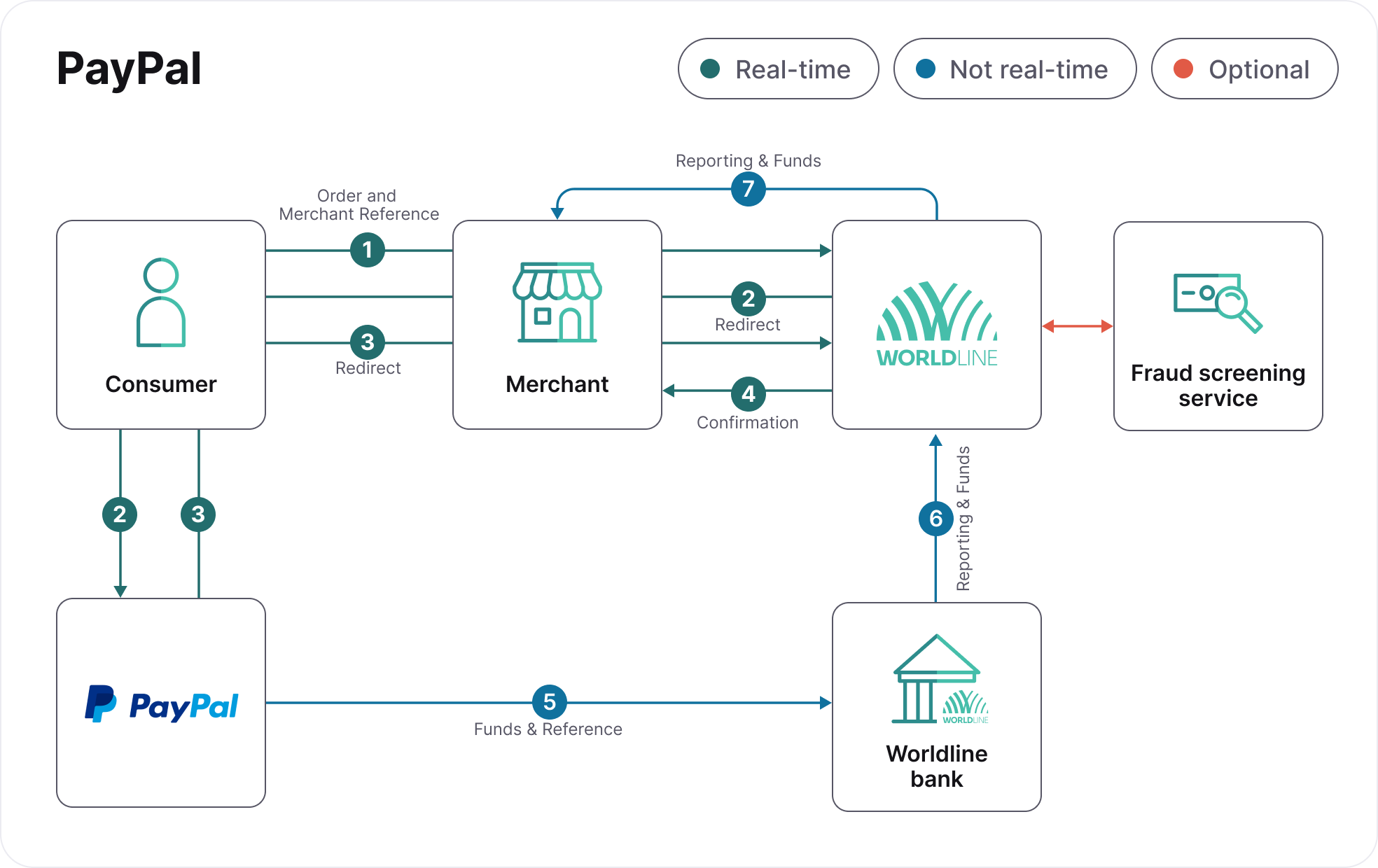Process flows
In order to integrate PayPal, please refer to our API Reference.
- The consumer places an order on your website or app and selects PayPal.
- The consumer is redirected to PayPal’s payment page, where they log in and confirm their billing information and funding source. The information should already be pre-filled from the consumer's previous entries.
- Once the payment is completed on the PayPal page, we receive real-time confirmation of the transaction approval from PayPal.
- The payment status is communicated in real time to both you and the consumer.
- Within a few days of the completed payment, the funds are transferred to us.
- We match the received funds to the corresponding pending order.
- We remit the collected payments to you and provide daily reports detailing the payments received. The status of individual payments is always available in the Payment Console.
State transition diagram
The diagram below illustrates the general transaction behavior, broken into several states that follow the payment flow logic when processed through us. However, live processing may vary under certain circumstances.
Thicker lines in the diagram indicate common state transitions. The specific state transitions you observe will depend on the setup of your account. For more details on the APIs mentioned in the diagram, refer to our API Reference.