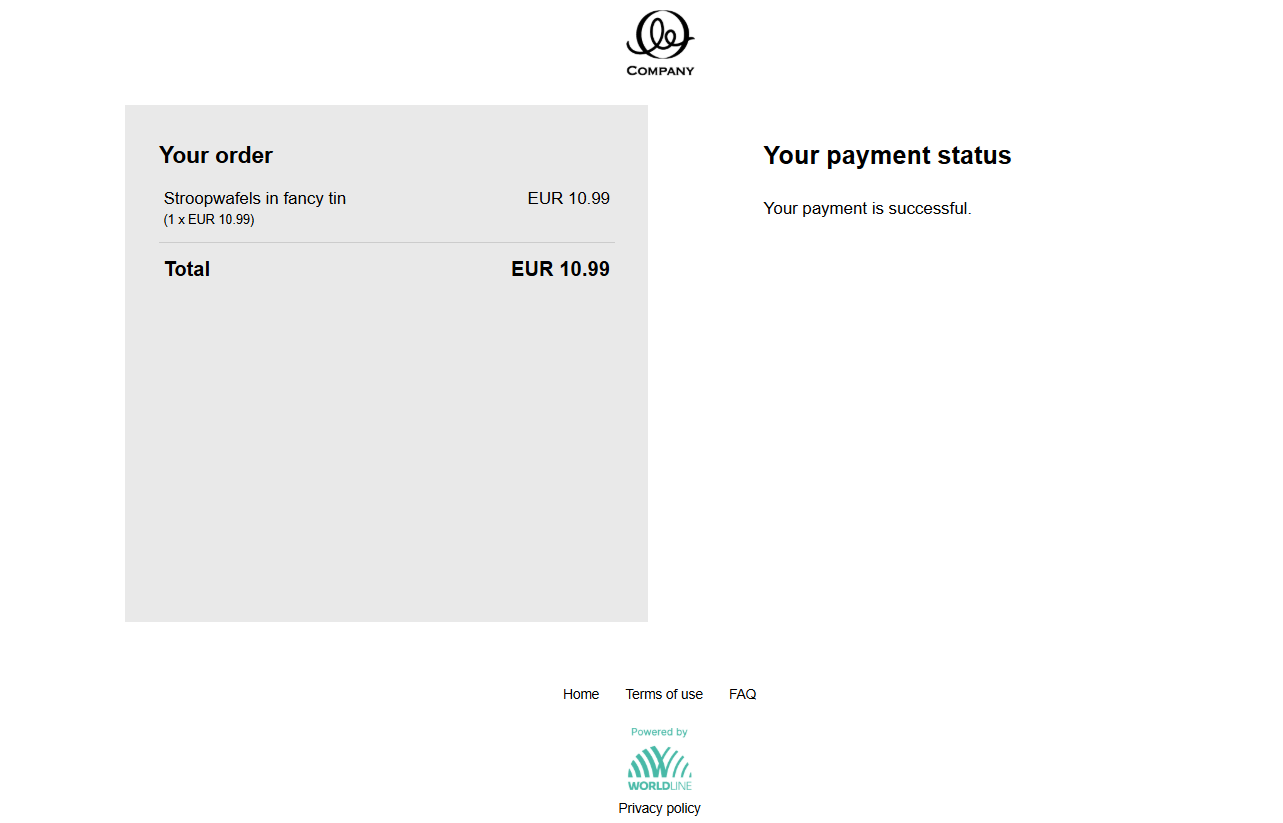- Overview
- Countries & currencies
- Integration
- Process flows
- Testing
- Additional information
- Consumer experience
- Reporting
- FAQ
Consumer experience
- On the checkout page, consumer chooses Alipay+ from the list of available payment options and gets redirected
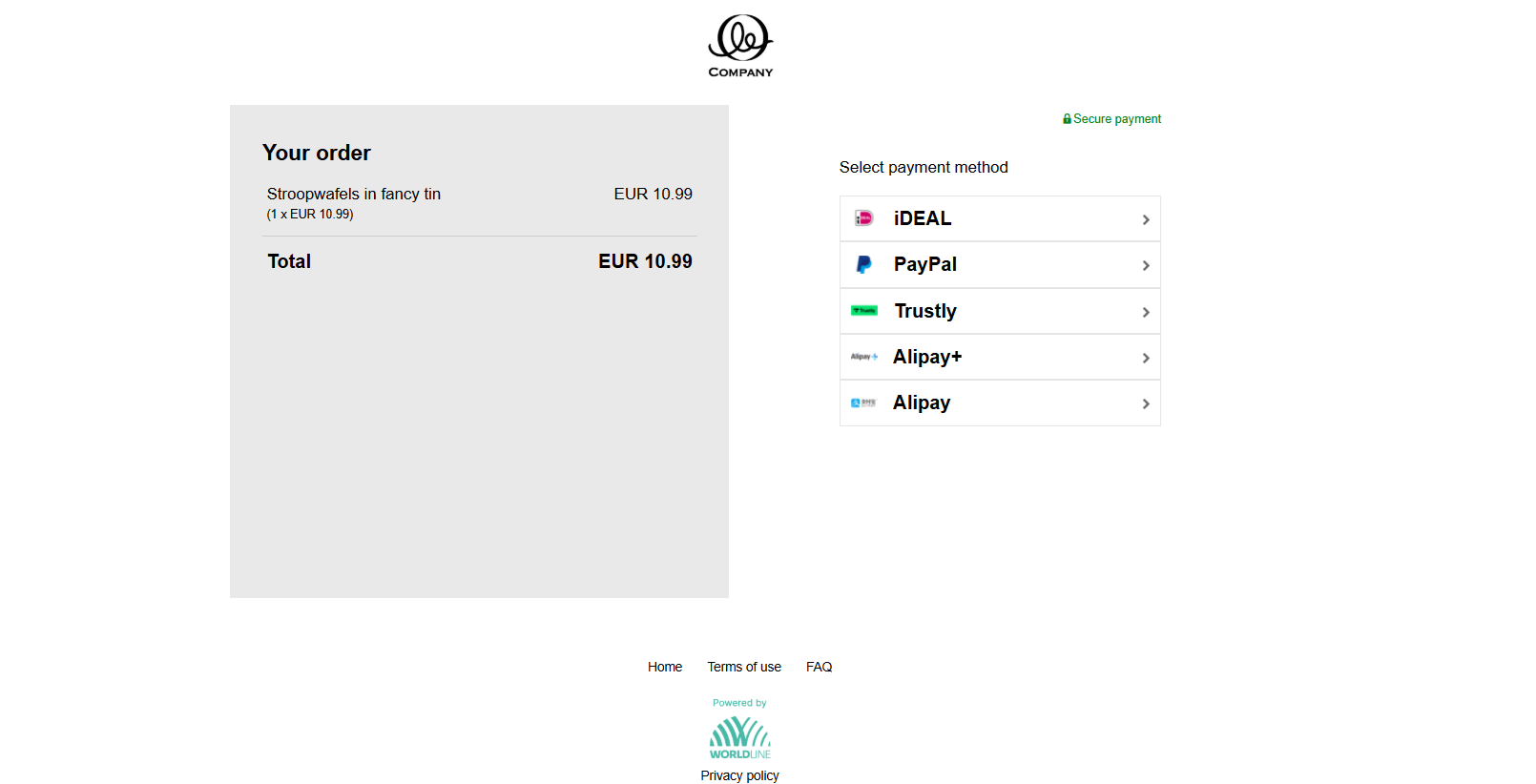
- On the next screen, consumer scans the QR code using their mobile wallet app. The list of available wallets varies depending on the order currency. For example, if paying in EUR, this screen shows all wallets that support EUR for transactions.
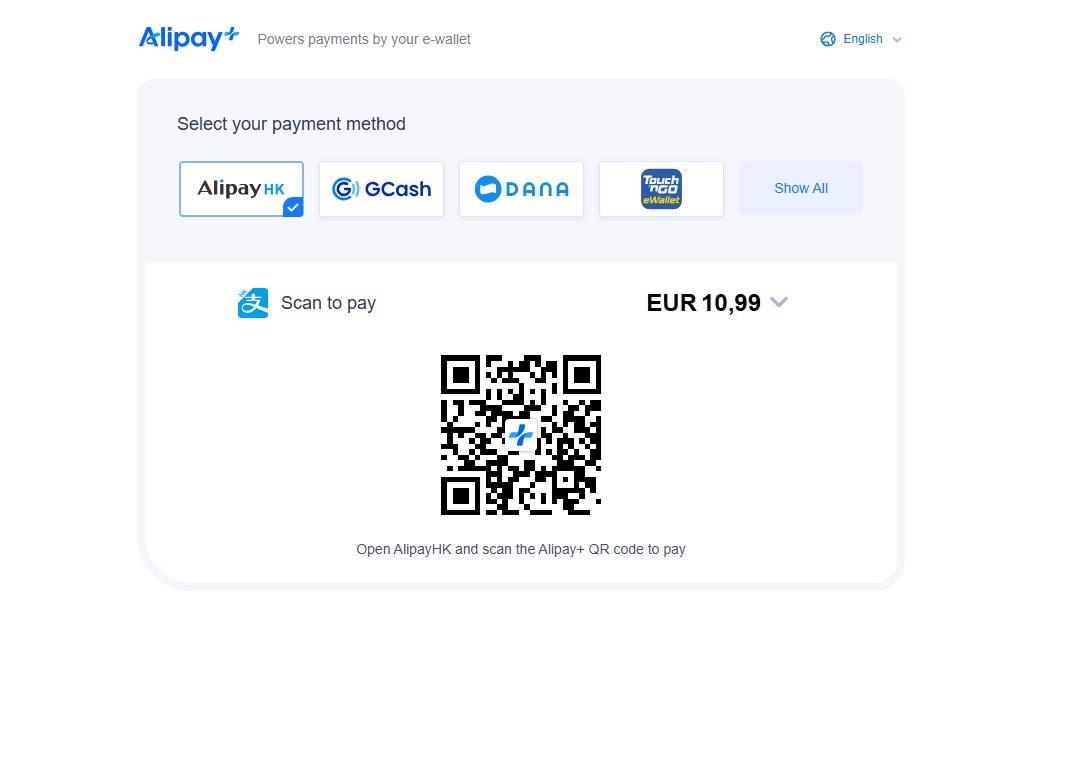
For an order in HKD, this screen will only show AlipayHK as the available mobile wallet as shown in the example below.
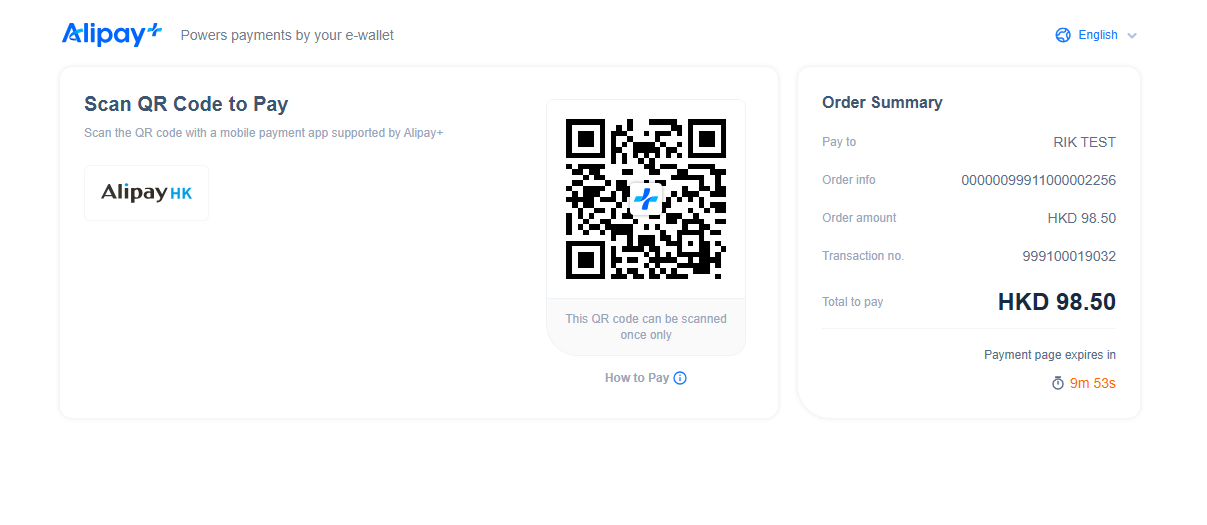
- After consumer scans the QR code and confirms the payment in their mobile app, Alipay+ displays the payment status page.
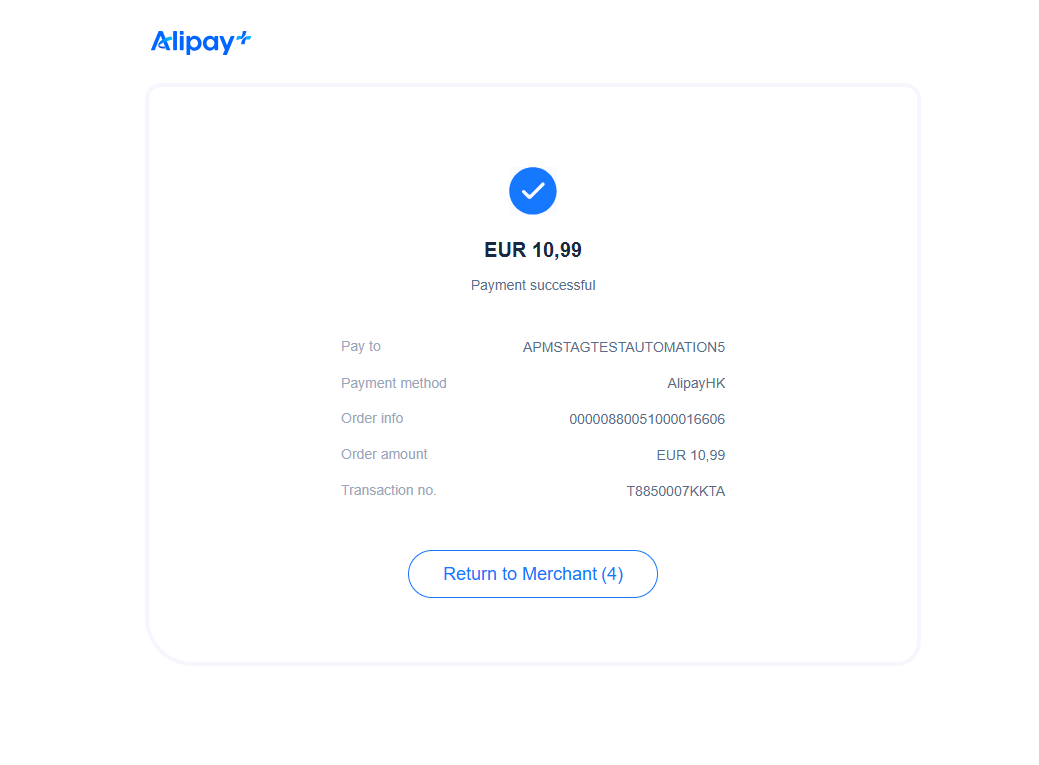
- Alipay+ redirects the consumer back to the order overview and payment status page. This page can be either our MyCheckout hosted payment page or your website page depending on a selected integration method.