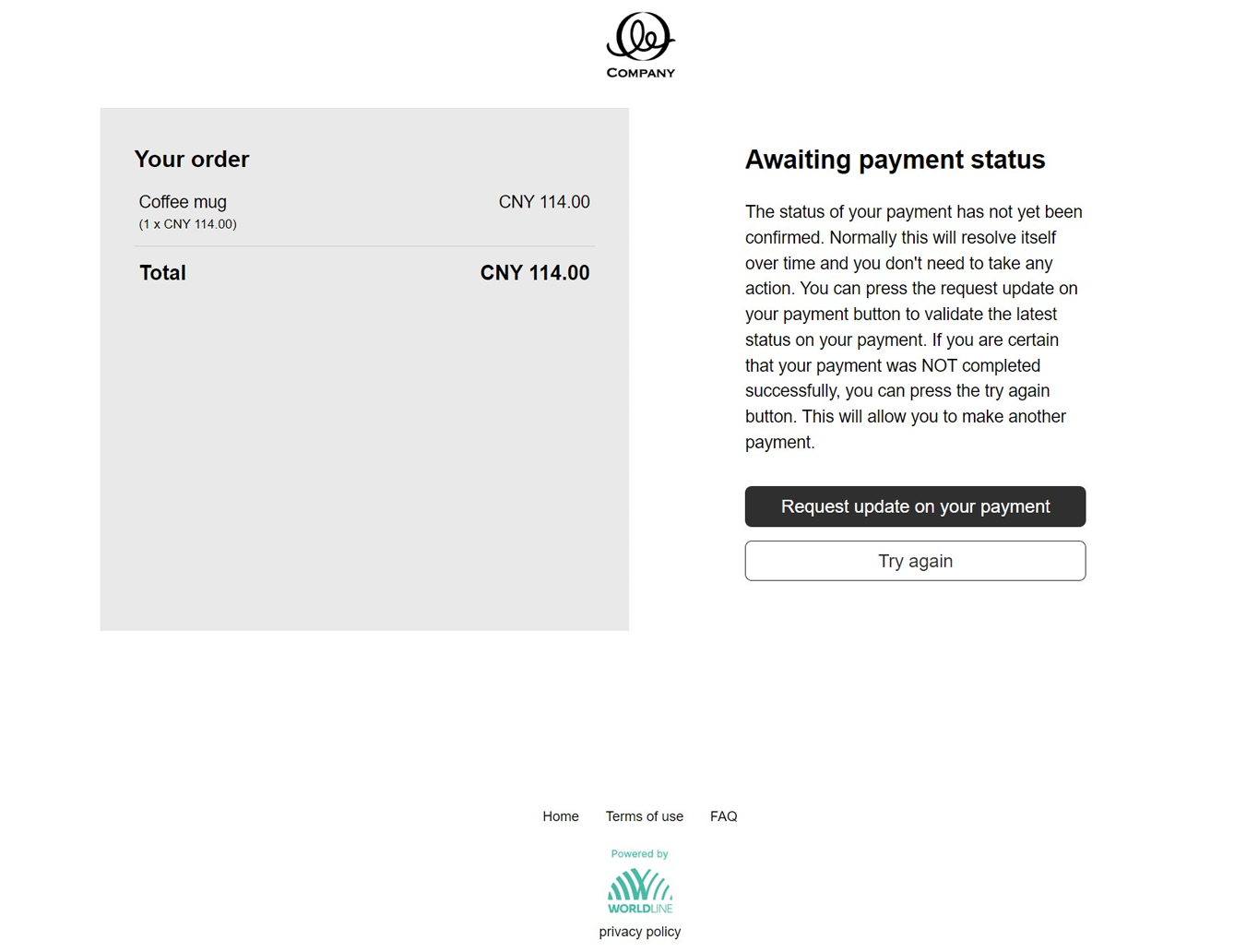- Overview
- Countries & currencies
- Integration
- Process flows
- Additional information
- Consumer experience
- Reporting
- FAQ
Consumer experience
Desktop flow
- On the checkout page, the consumer selects Alipay among other listed payment products.
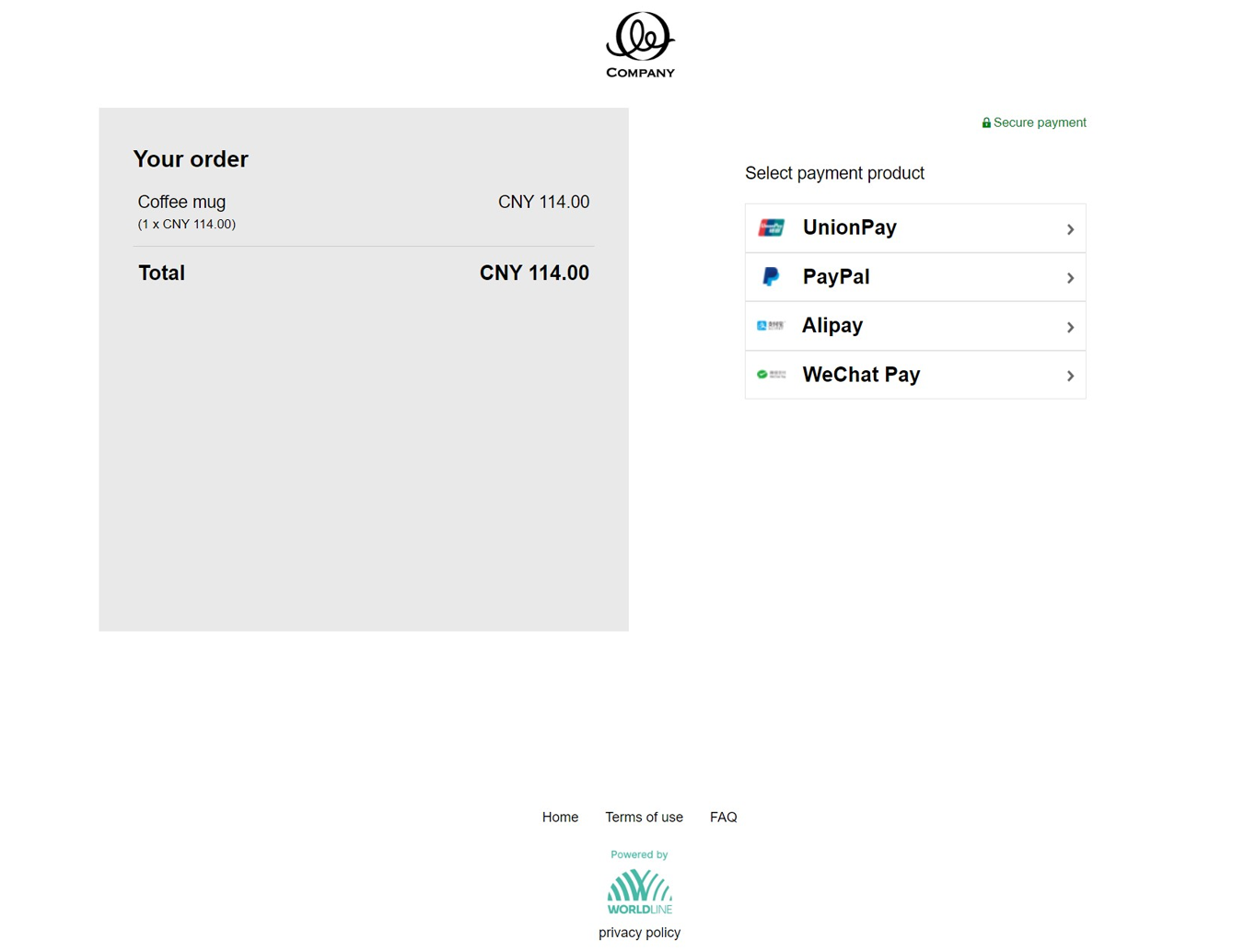
- The consumer gets redirected to Alipay, where they have to either scan the QR code and proceed with payment in Alipay mobile app or continue in their browser.

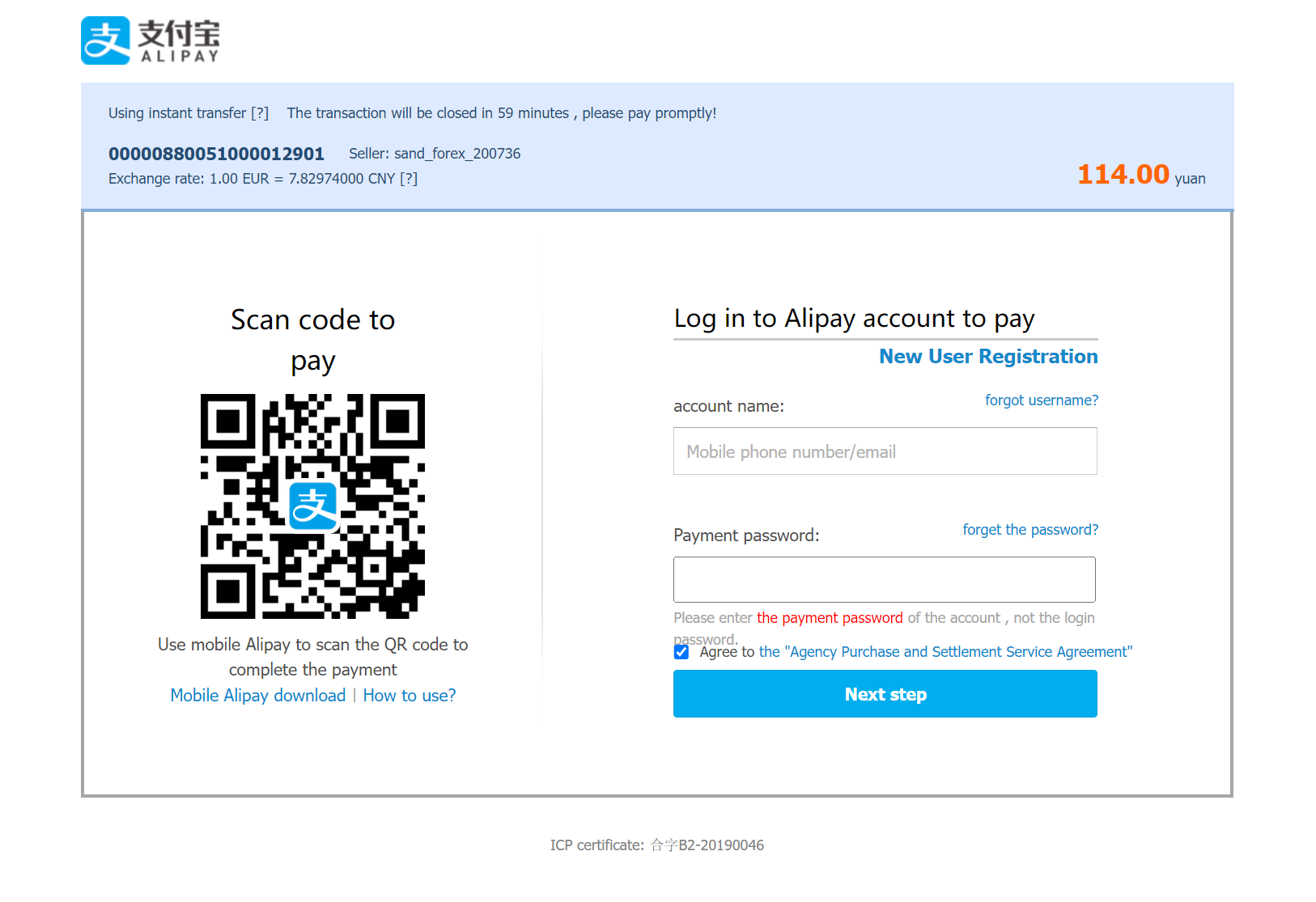
- On the next page, it's required to enter the Alipay password, then click the blue button to continue.
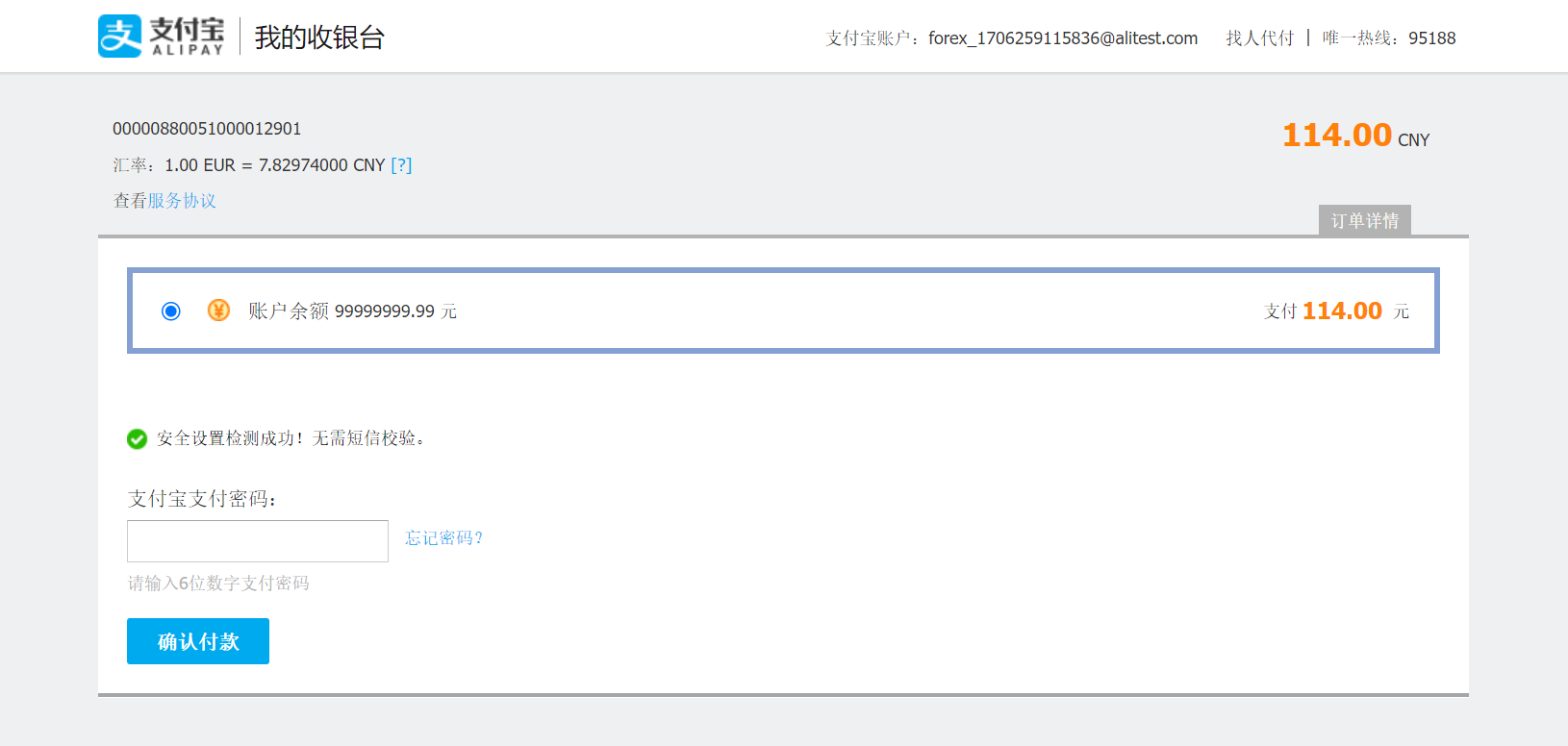
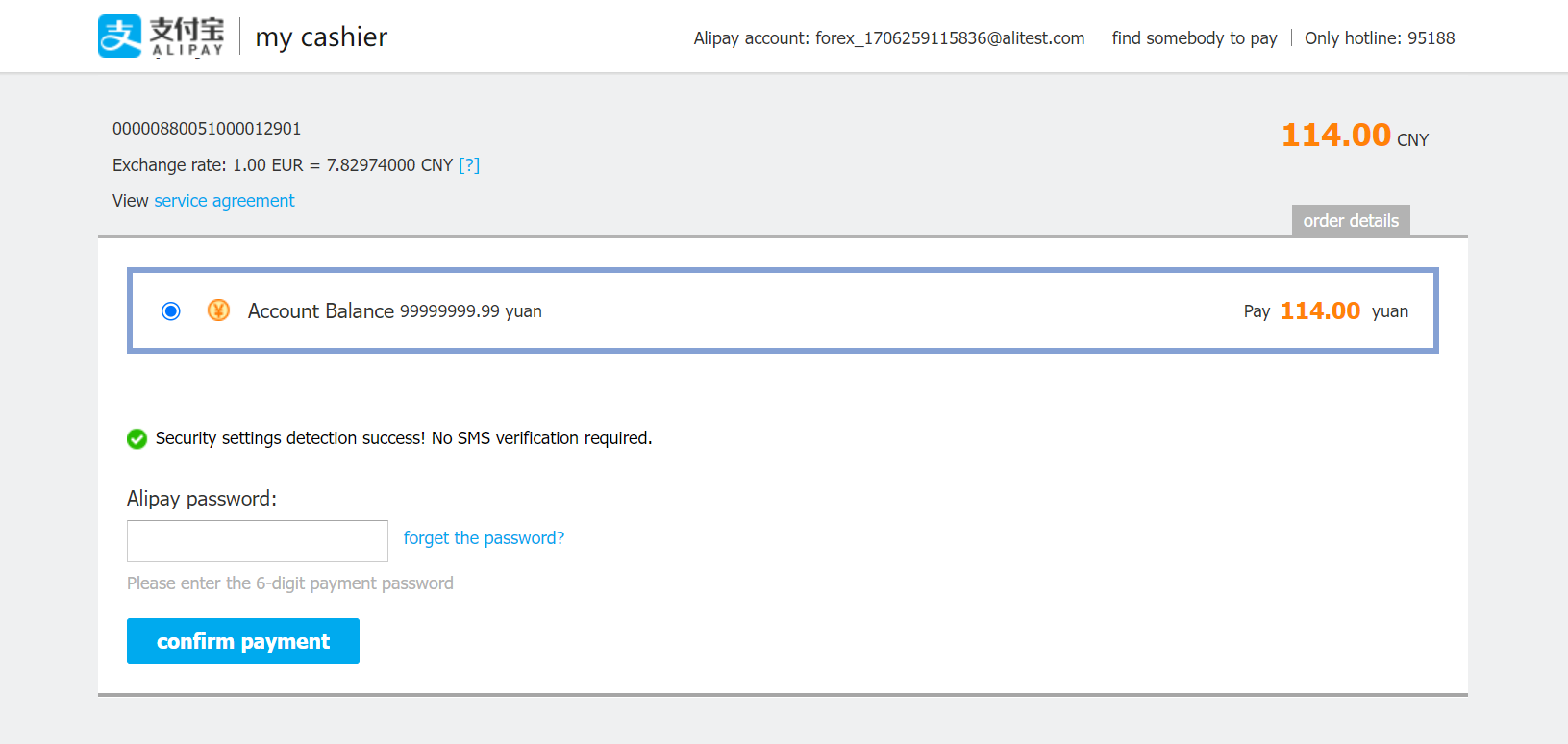
- The consumer is taken to the payment status screen with the confirmation message.

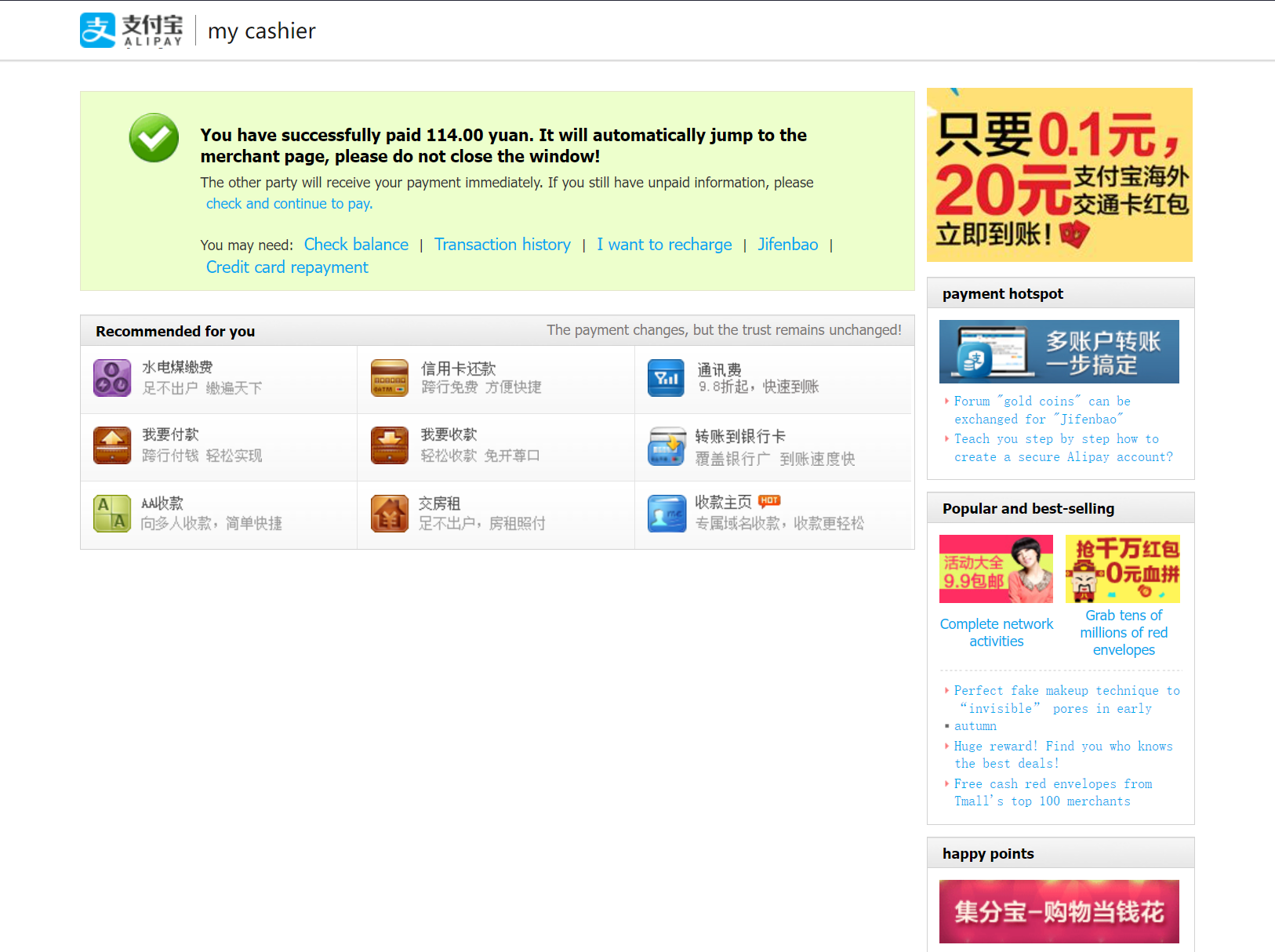
- Finally, the consumer is taken back to the checkout page. If they need to see the payment status again, they can click the "Request update on your payment button."