Consumer experience
Desktop flow
- Select Pix as payment method.
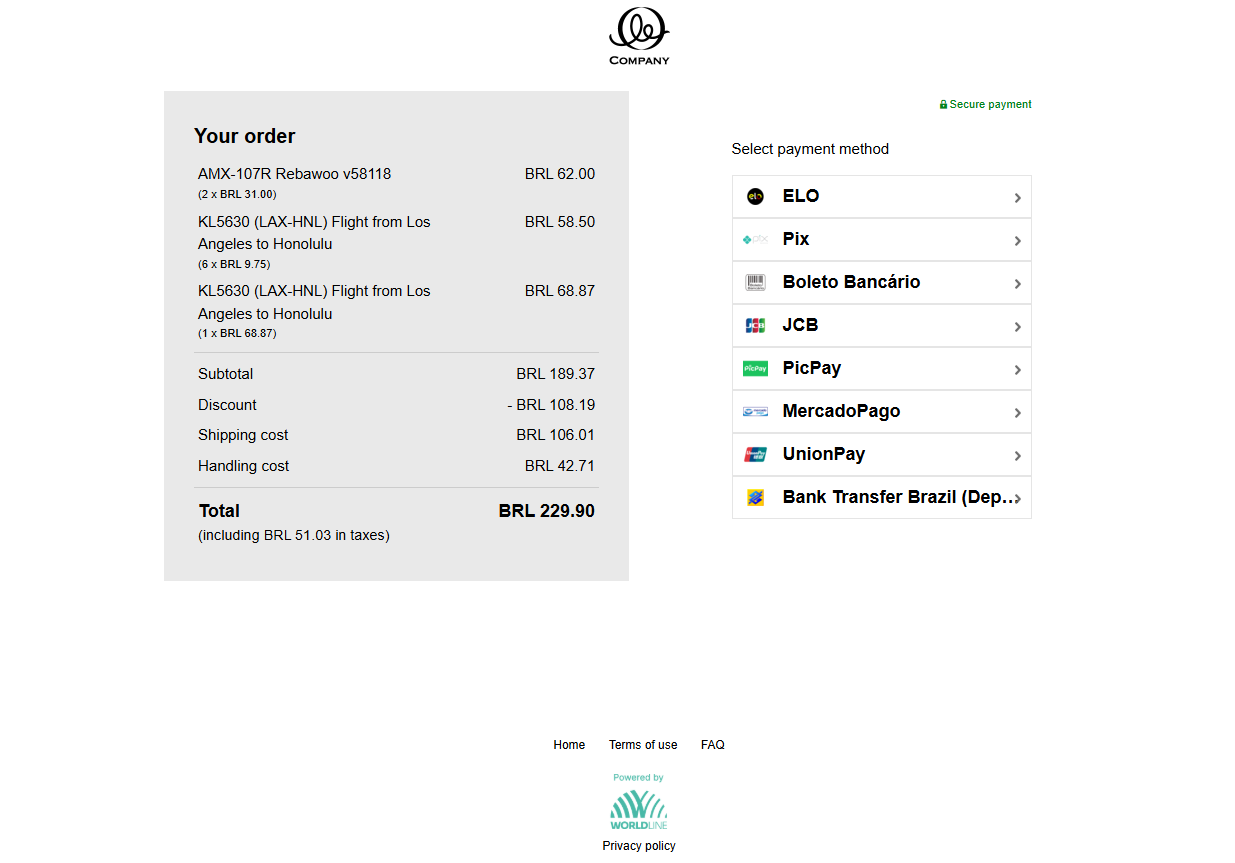
- Fill out the name and CPF (Brazilian Tax ID) information.
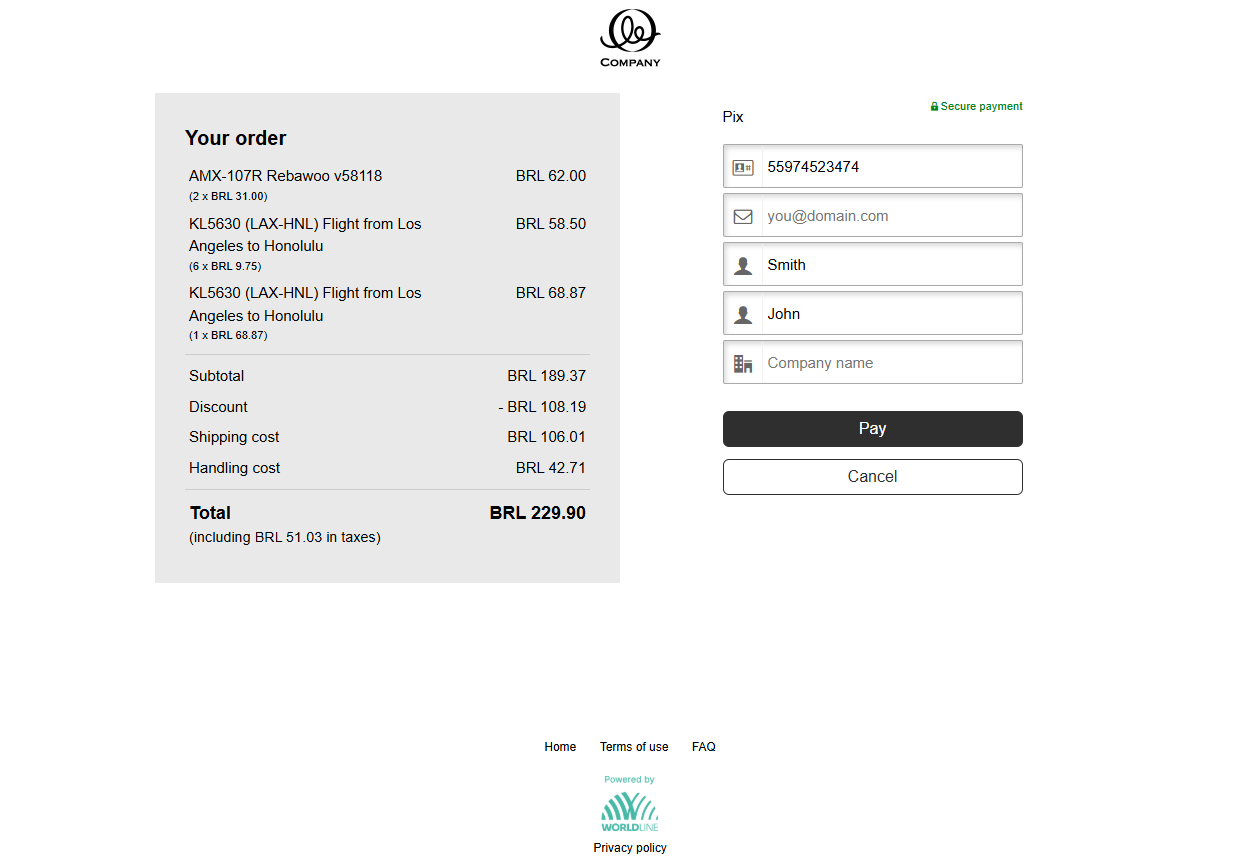
- The code on the bank app and expiration time are displayed.
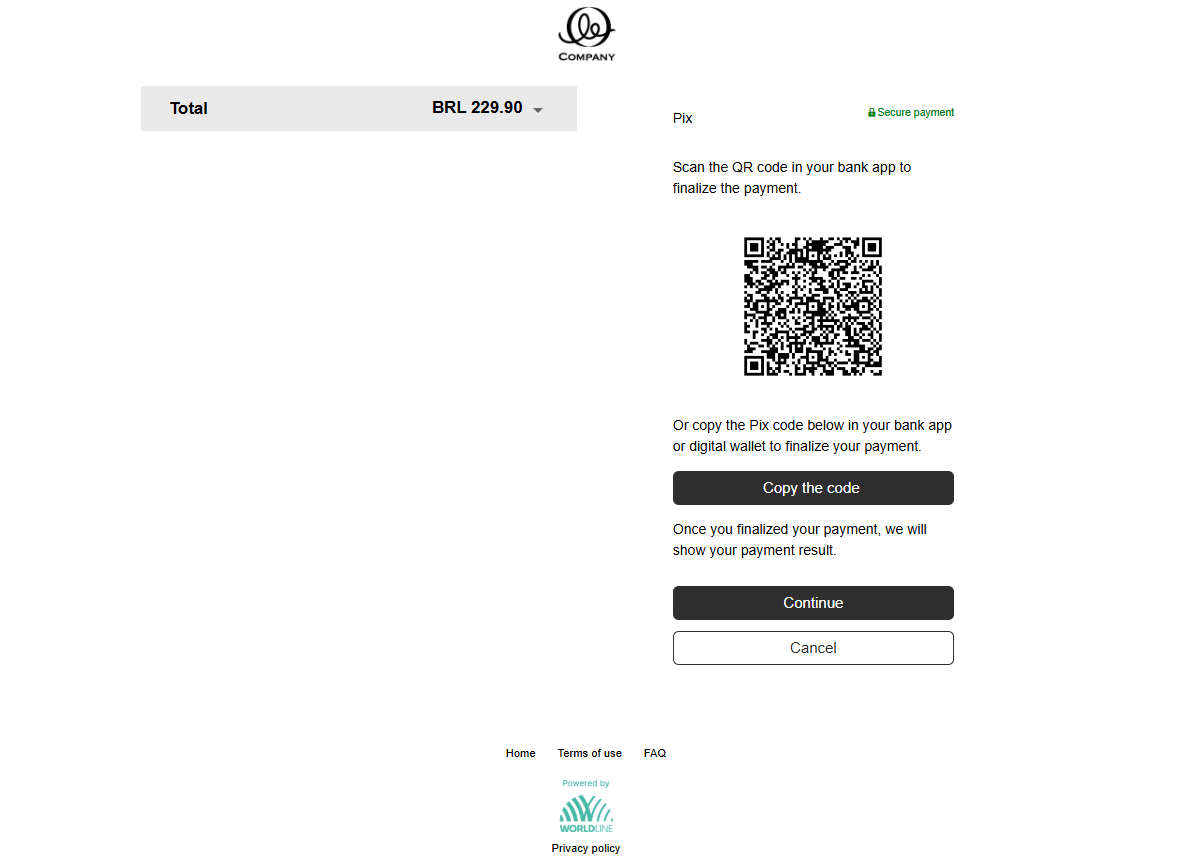
Desktop flow with bank app
- Select Pix as payment method.
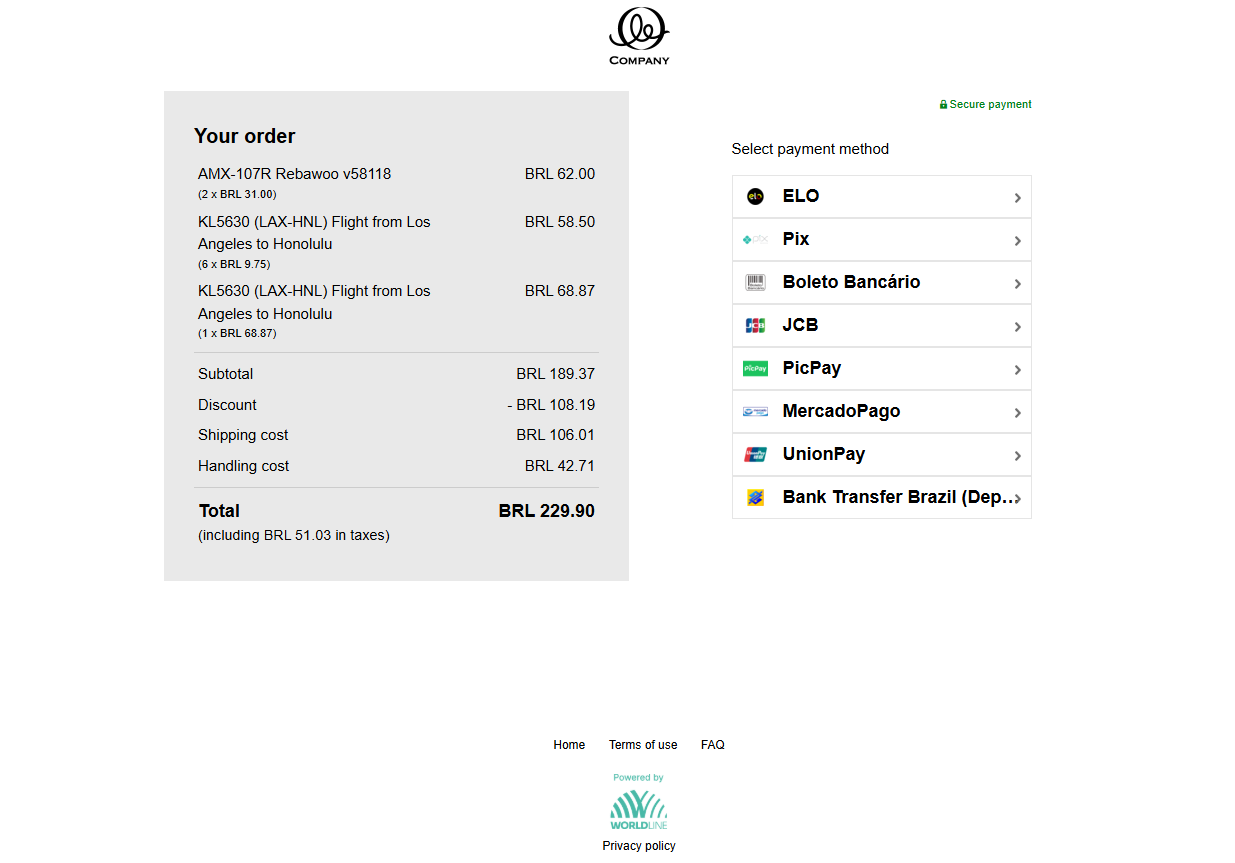
- Fill out the name and CPF (Brazilian Tax ID) information.
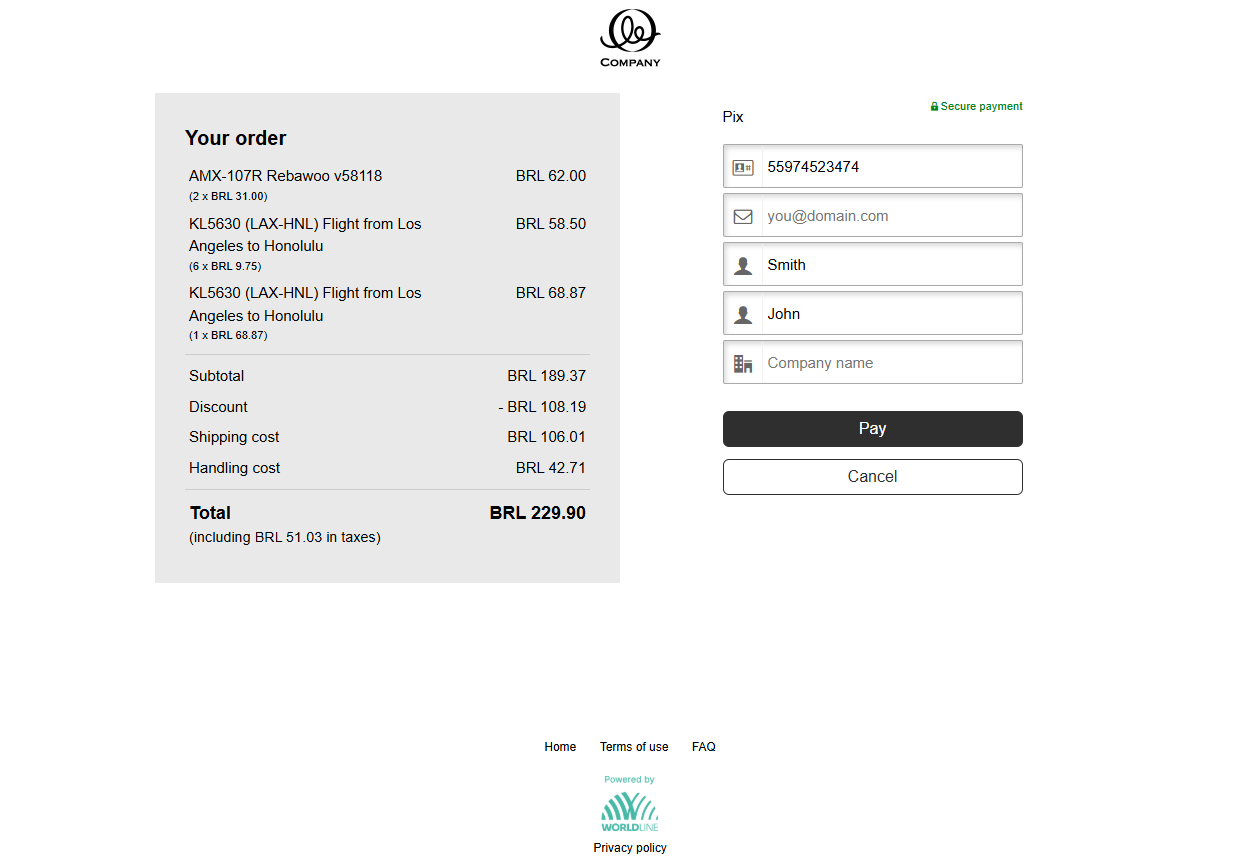
- A QR code is generated. Open the bank app and scan the QR code to complete the payment on the bank app.
