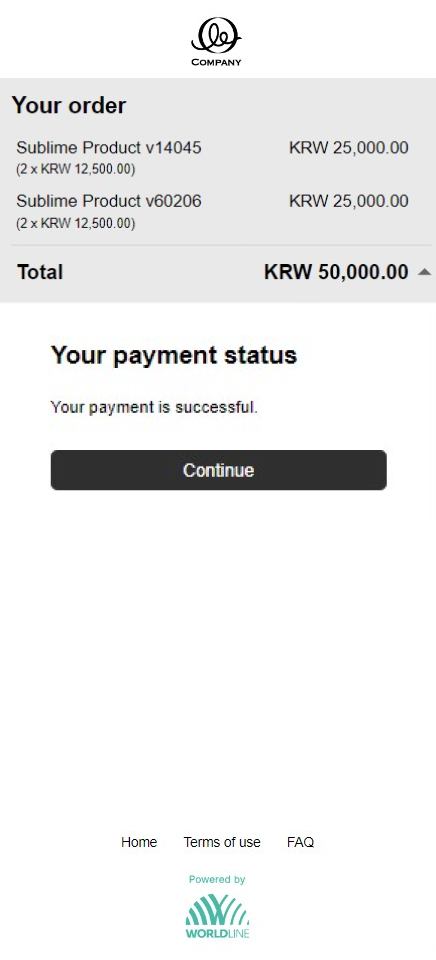- Overview
- Countries & currencies
- Integration
- Process flows
- Testing
- Additional information
- Consumer experience
- Reporting
- FAQ
Consumer experience
Desktop flow
Step 1 – Select the card brand to get redirected to the issuer's page/app.
Step 2 – Select the payment authentication option.
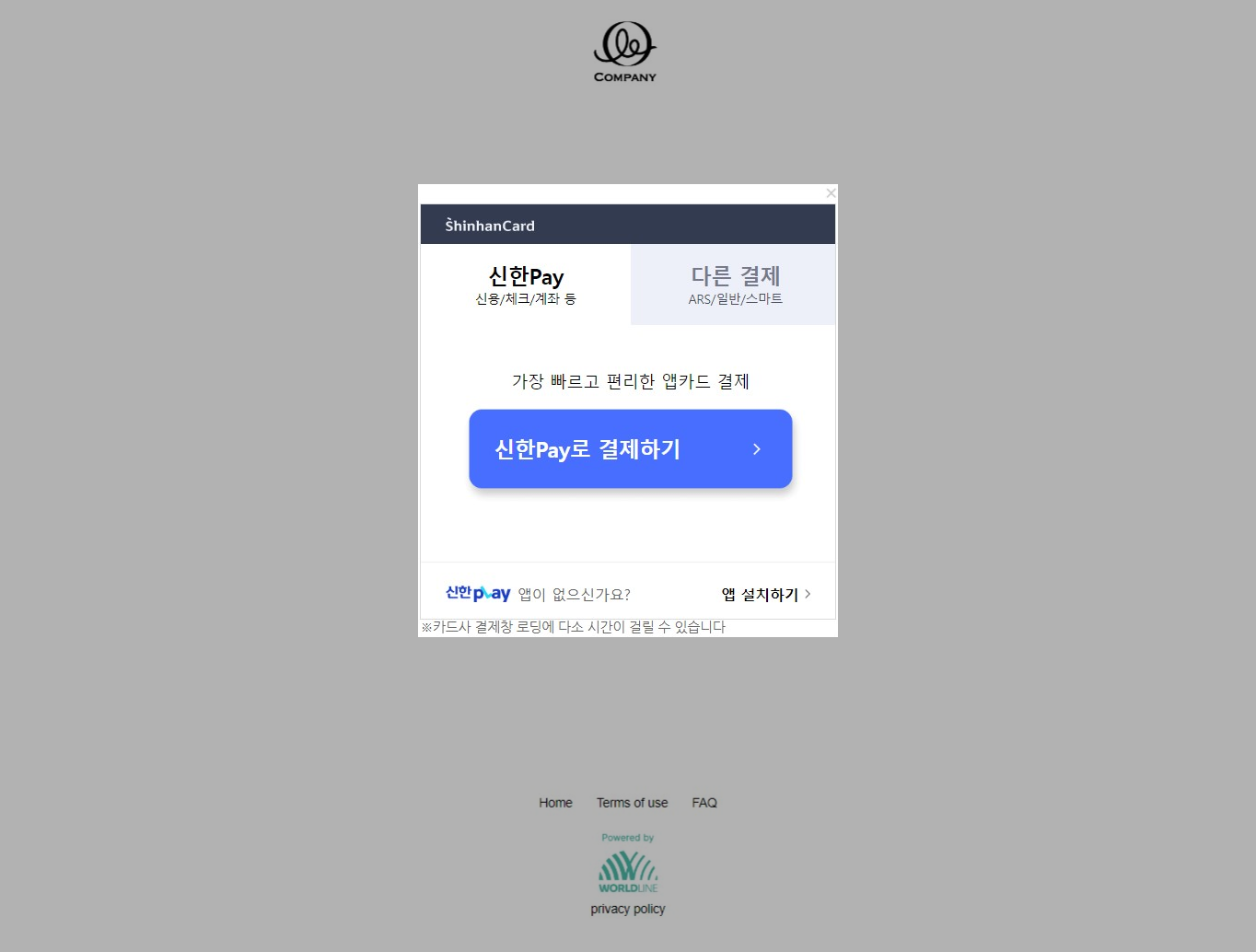
Step 3 – Scan the QR code via the banking app to authenticate yourself. If authentication is successful, we send the authorization request to our local partner in South Korea. Within a few seconds, you get the authorization result.

Step 4 – Click "Continue" to proceed and get redirected back to the source website.
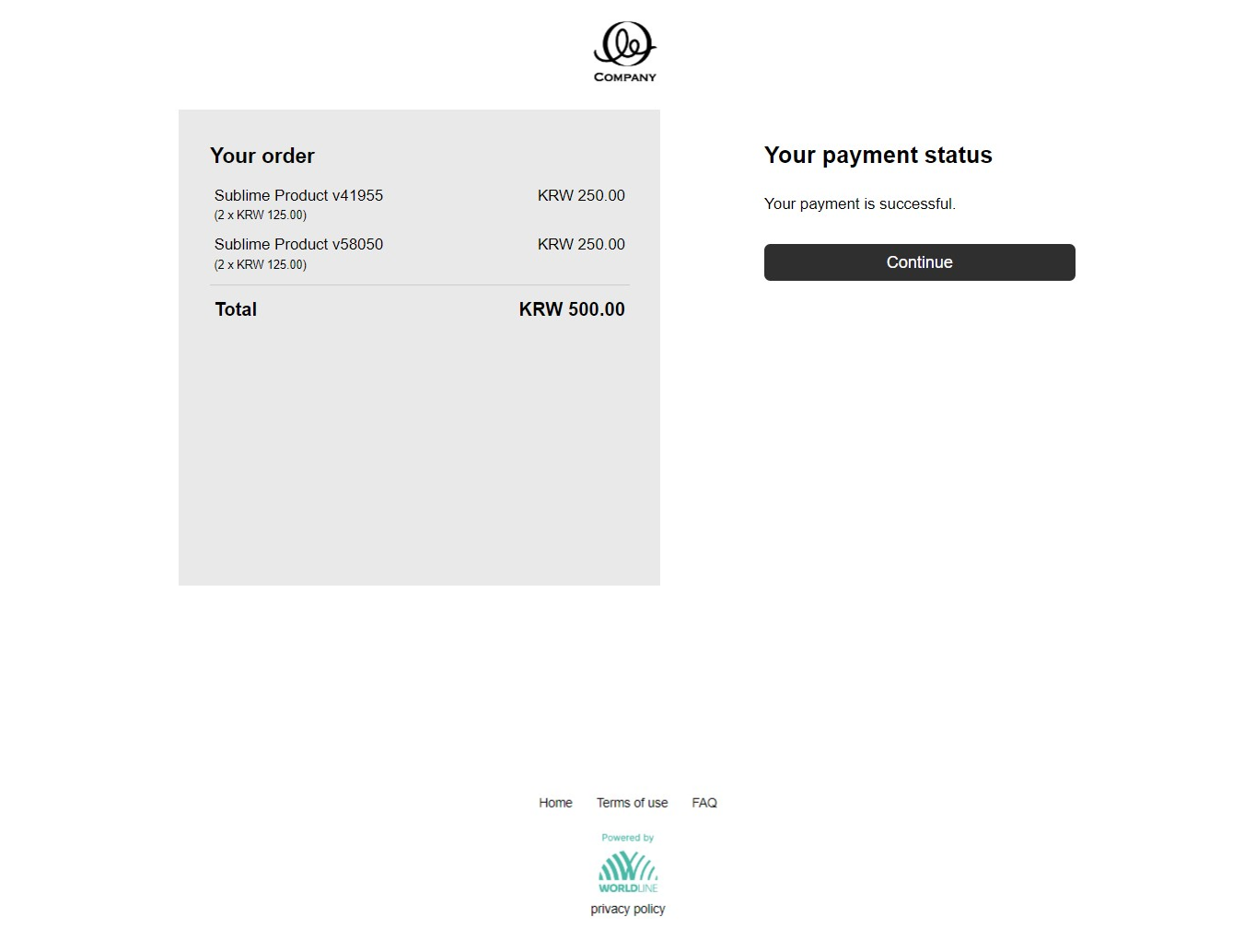
Desktop flow with installments
Step 1 – Select the card brand to proceed further.
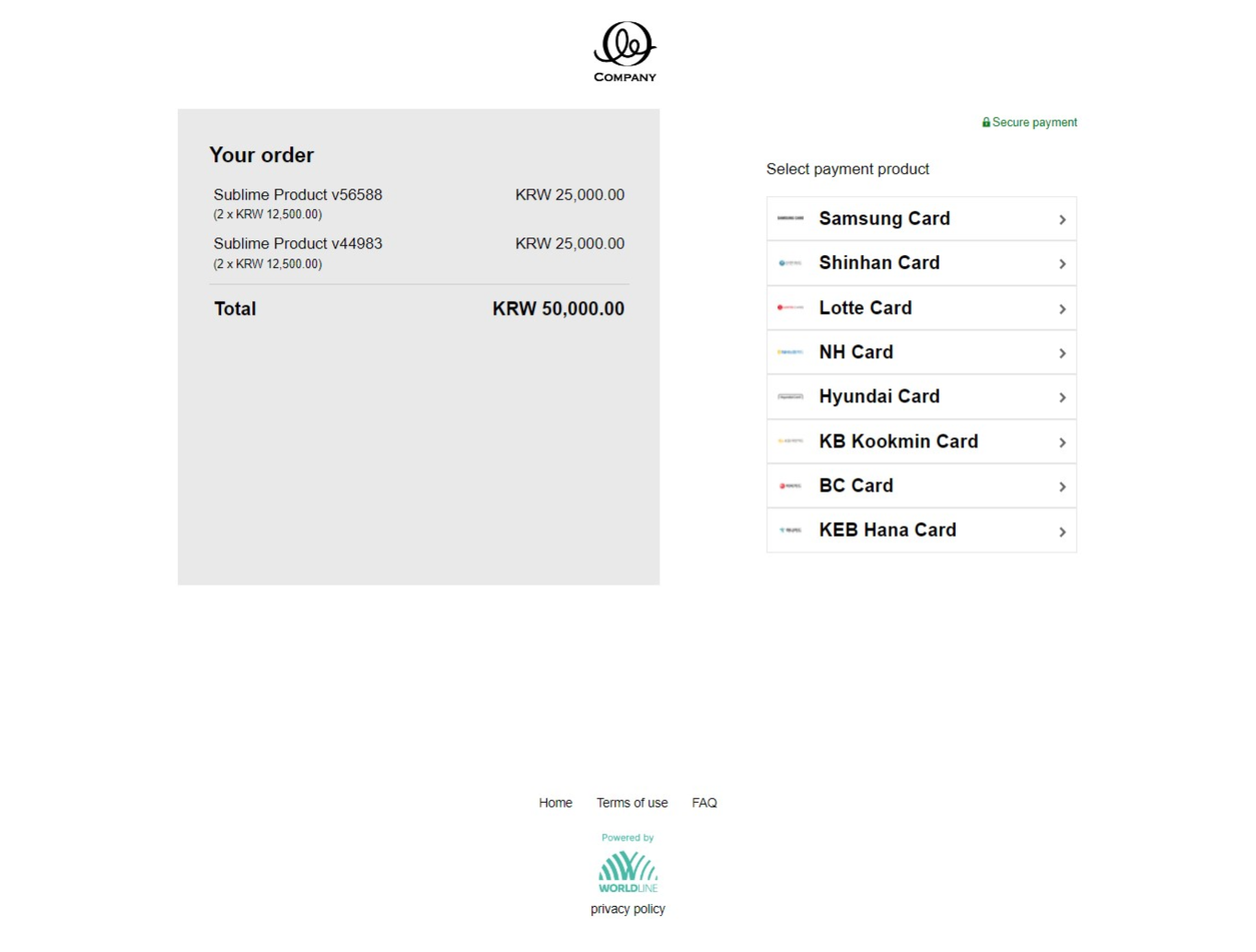
Step 2 – Review the submitted installment details and click "Pay".
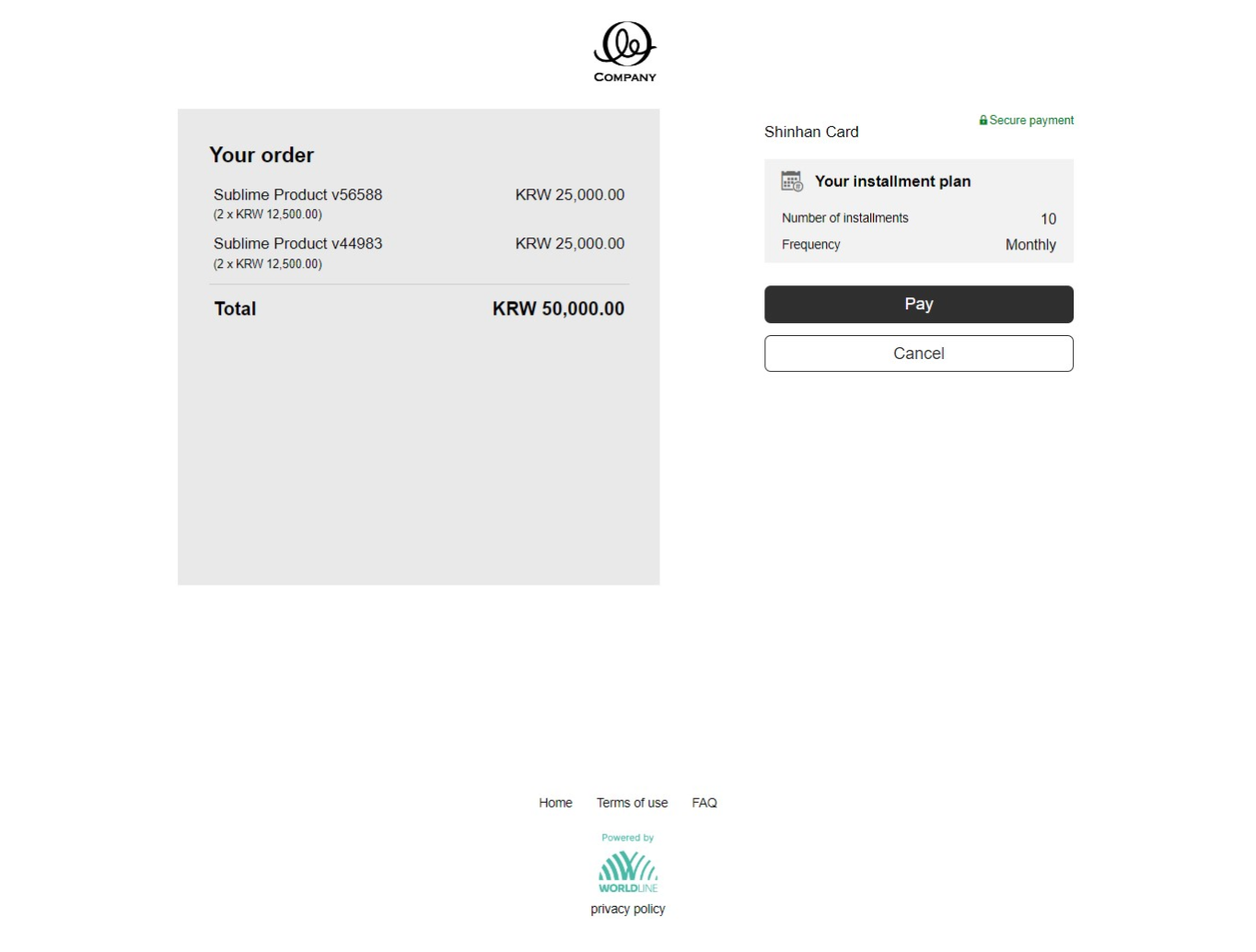
Step 3 – Get redirected to the issuer's page/app and select the authentication option (password/QR code).
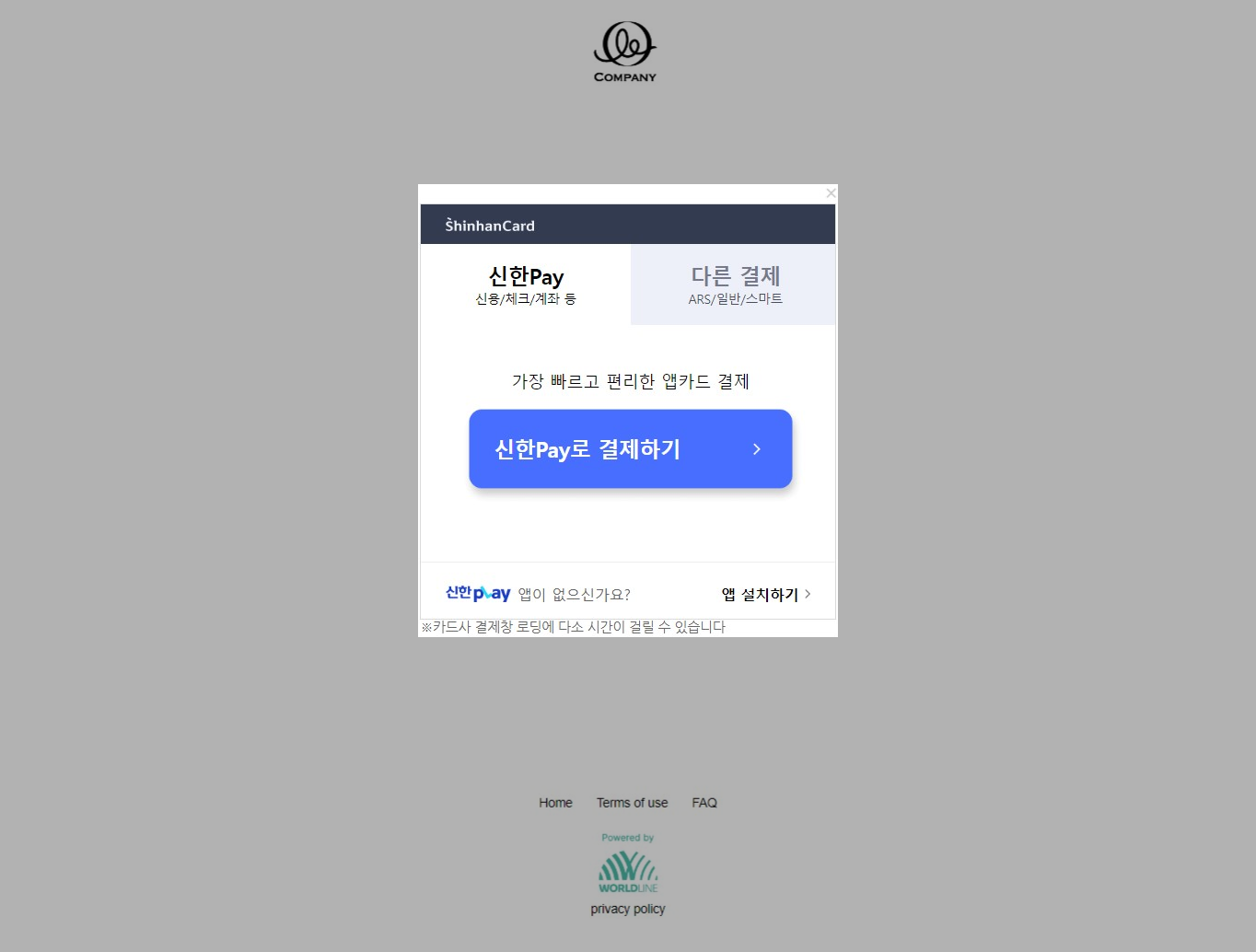
Step 4 – Scan the QR code via the banking app to authenticate yourself. If authentication is successful, we send the authorization request to our local partner in South Korea. Within a few seconds, you get the authorization result.

Step 5 – Click "Continue" to proceed and get redirected back to the source website.
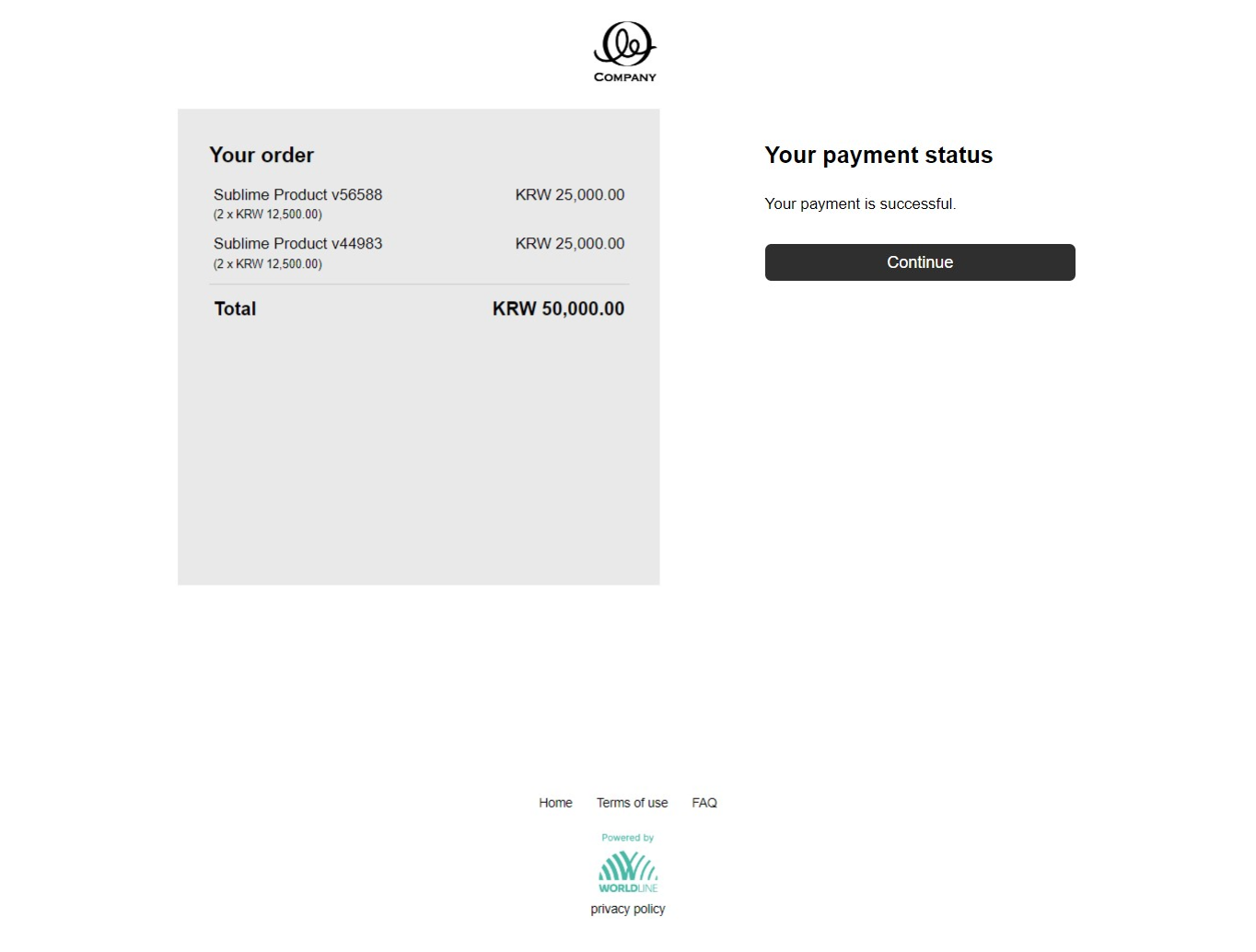
Mobile flow
Step 1 – Select the card brand to proceed further.
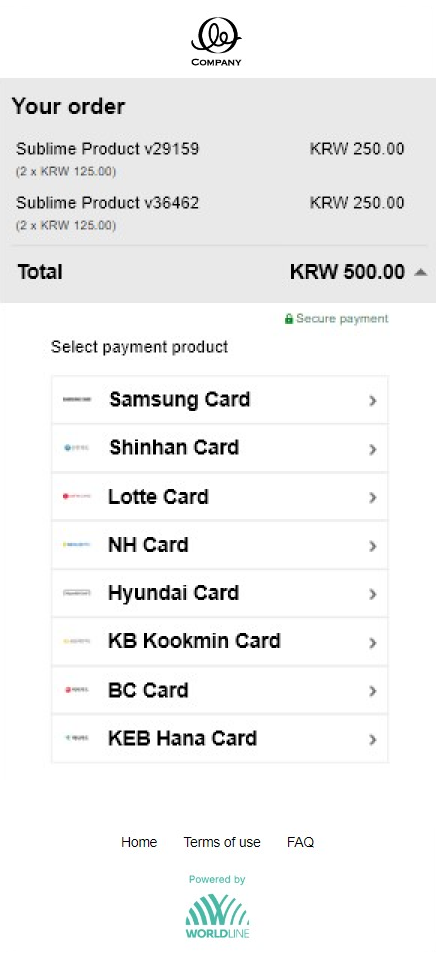
Step 2 – Get redirected to the issuer's page/app. Select the authentication option from the list. If authentication is successful, we send the authorization request to our local partner in South Korea. Within a few seconds, you get the authorization result.
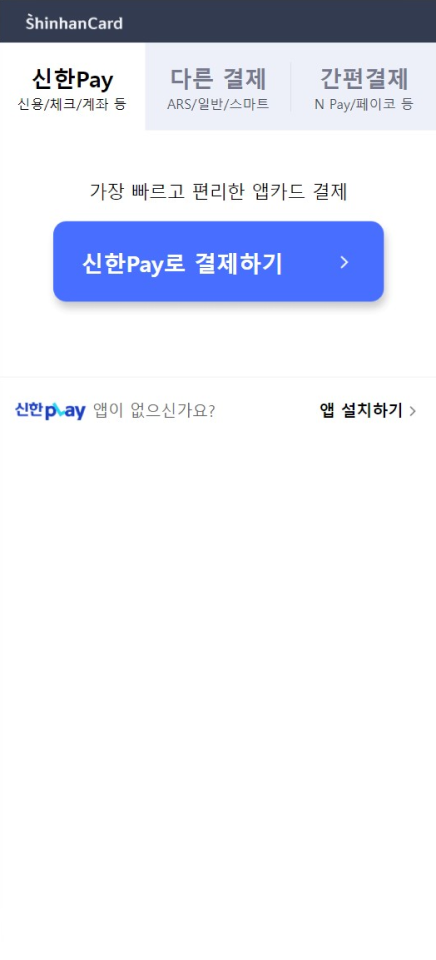
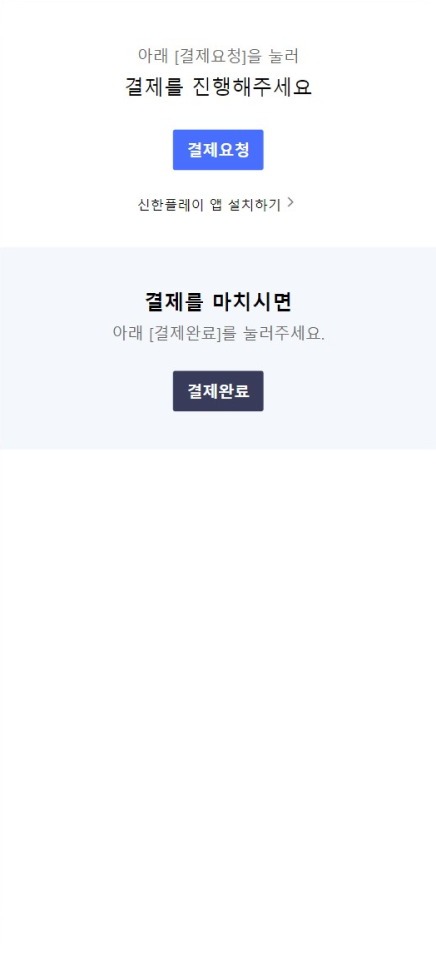
Step 3 – Click "Continue" to proceed and get redirected back to the source website.
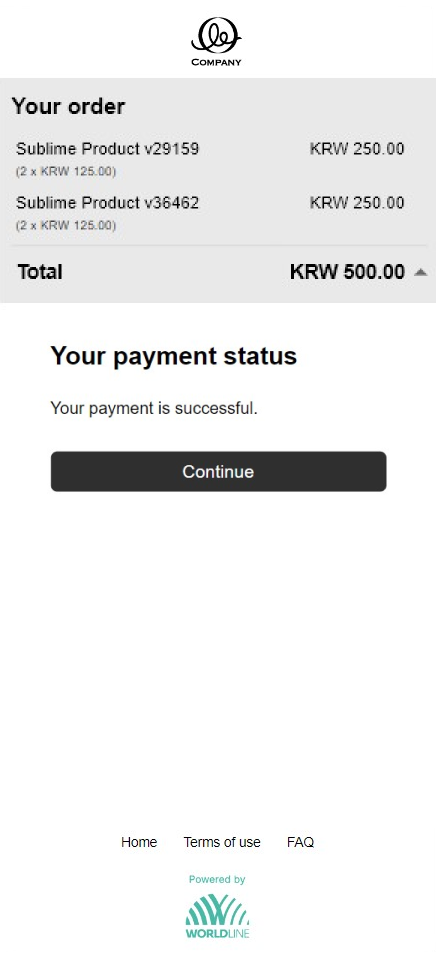
Mobile flow with installments
Step 1 – Select the card brand to proceed further.
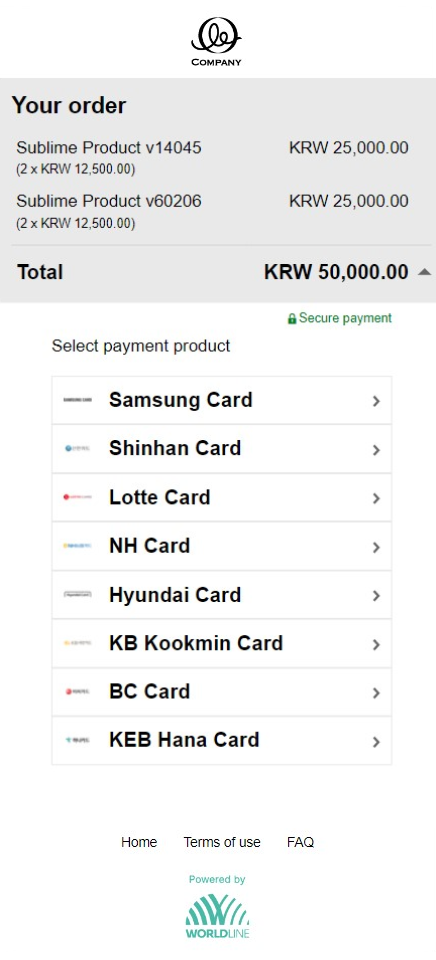
Step 2 – Review the submitted installment details and click "Pay".
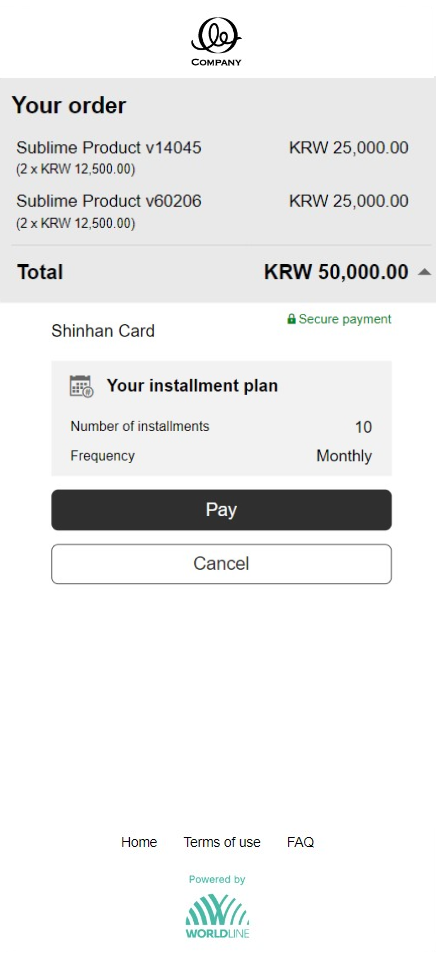
Step 3 – Get redirected to the issuer's page/app. Select the authentication option from the list. If authentication is successful, we send the authorization request to our local partner in South Korea. Within a few seconds, you get the authorization result.
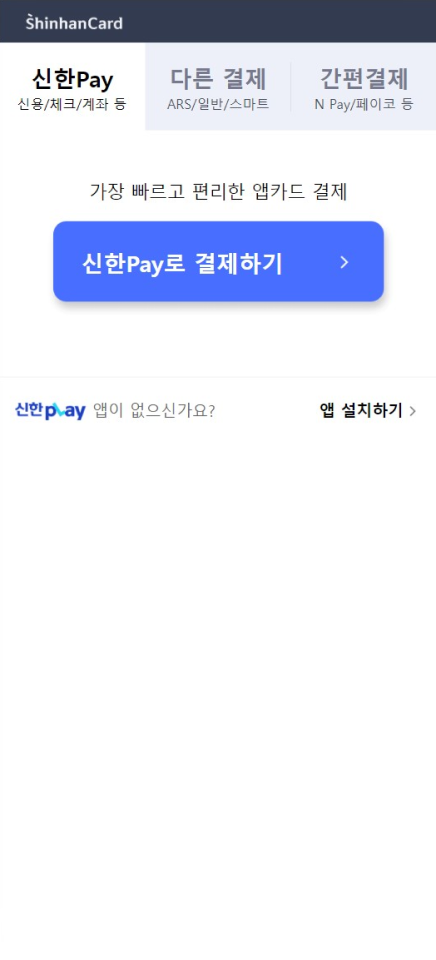
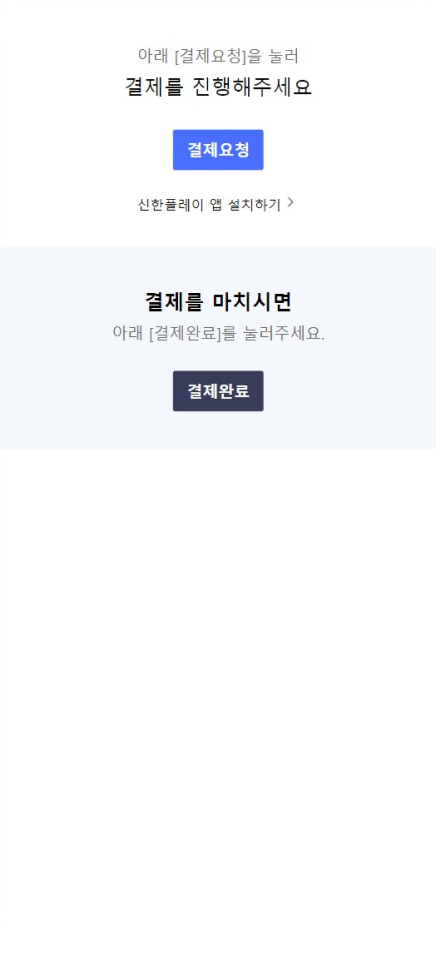
Step 4 – Click "Continue" to proceed and get redirected back to the source website.