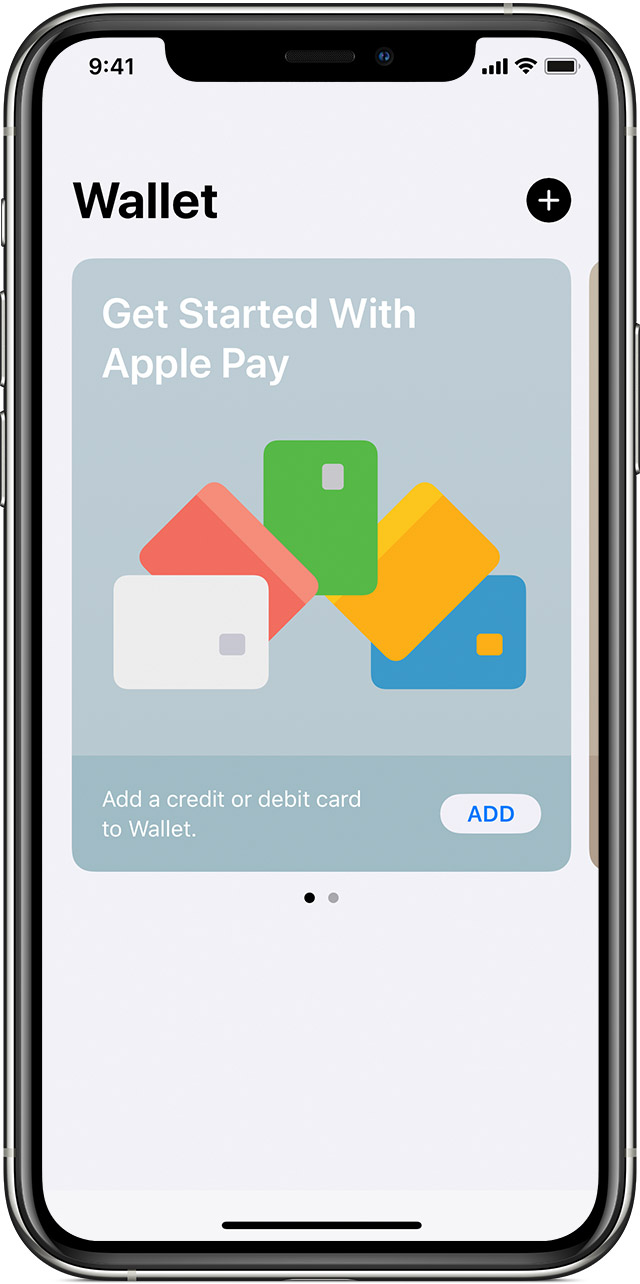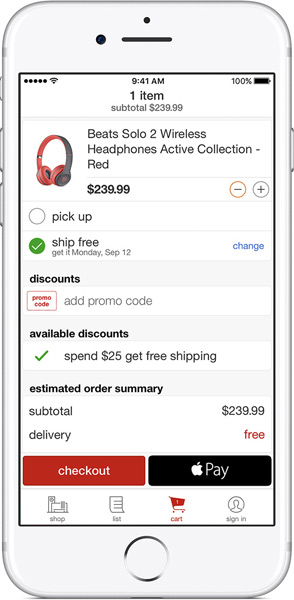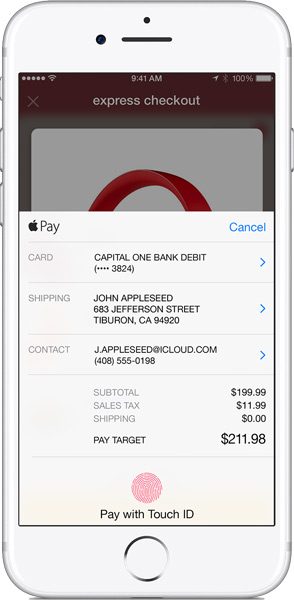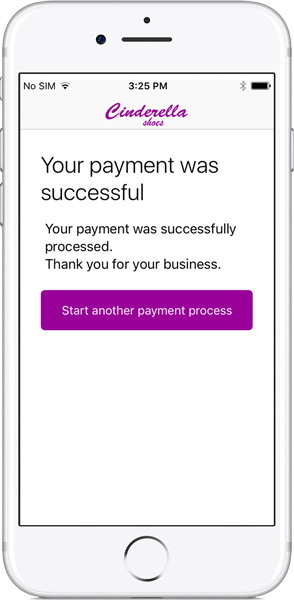- Overview
- Countries & currencies
- Integration
- Process flows
- Testing
- Additional information
- Consumer experience
- Reporting
- FAQ
Consumer experience
- In countries in which Apple Pay is supported, the option to add a card to the wallet on the device of the consumer will be enabled. The consumer can add her/his payment details as well as shipping and billing address in the app.
- Within an app that supports Apple Pay, the button “Buy with Apple Pay” will appear when the consumer is ready to checkout.
- The card details, shipping address and contact details of the consumer are visible and can be changed upon wish of the consumer. Next to that the total amount is also displayed. The consumer will need to use Touch ID to validate the payment.
- Once the payment is validated it will be sent via the typical purchase flow, so that we can process this payment.