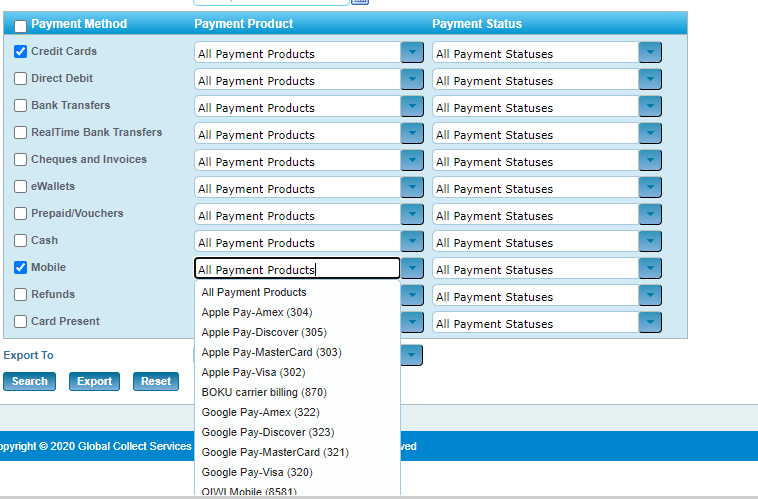- Overview
- Countries & currencies
- Integration
- Process flows
- Testing
- Additional information
- Consumer experience
- Reporting
- FAQ
Reporting
You can find Google Pay transactions in our reporting tools. In our reporting tools the Google Pay transactions are shown as Google Pay or as a regular card. What you see depends on the type of card your consumer used and where the consumer stored it. You can see in both Insight and WPC below payment product names for all Google Pay transactions:
- Google Pay - Visa (320)
- Google Pay - Mastercard (321)
- Google Pay - American Express (322)
- Google Pay - Discover (323)
- Visa (1)
- Mastercard (3)
- American Express (2)
- Discover (128)
If you see Google Pay mentioned, it will mean that your consumer used a card stored in their Google Pay app.
Insights
Step 1 – In the advanced search, please add a filter for Payment Product.
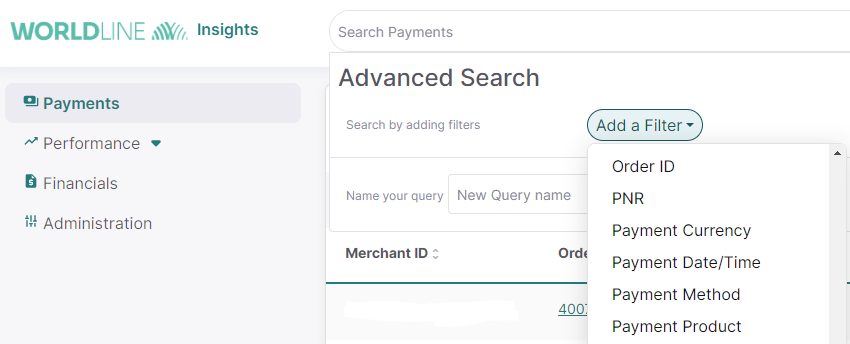
Step 2 - Search for Google Pay.
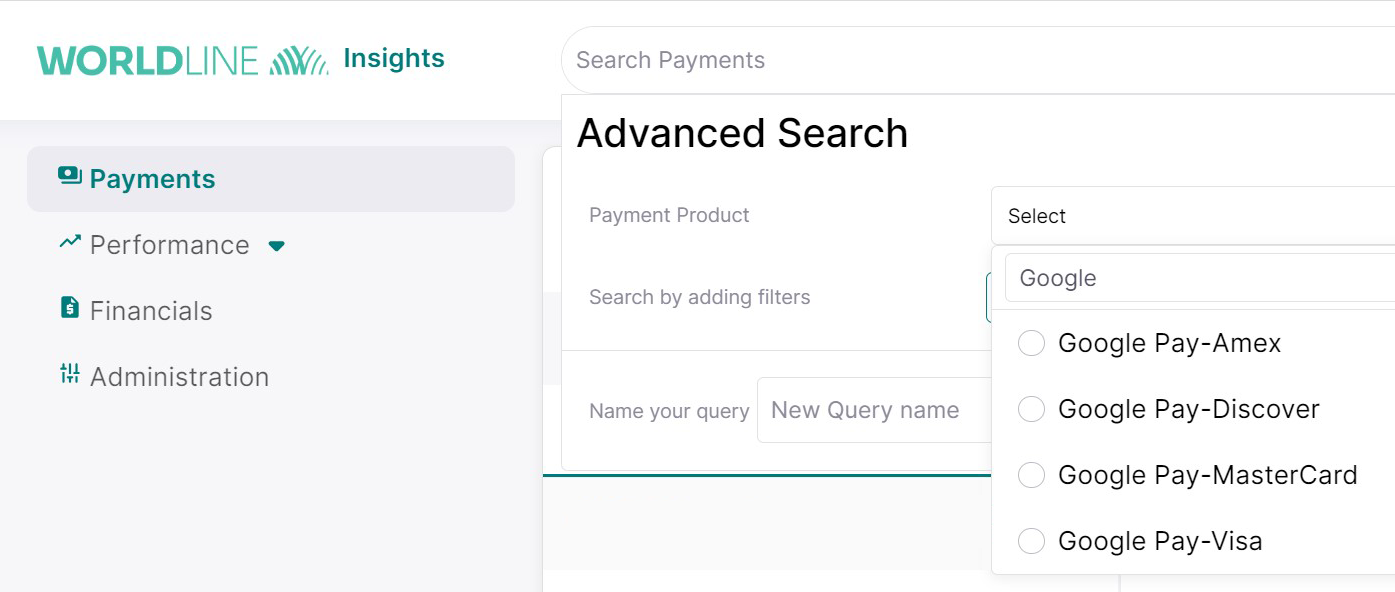
Step 3 - Select the required variant to add as a filter for the search option and proceed further.
You will see here also the card scheme used for the Google Pay transaction in case the consumer paid with a tokenized card (DPAN). In case your consumer paid with a card on file (PAN_ONLY), these transactions will appear as a regular card transaction, without a Google Pay reference to it.
Payment Console (WPC)
In the Payment Console (WPC) you can search for Google Pay transactions under the transaction reports. Under "Mobile" you can select the card schemes used for the Google Pay transactions for which a consumer paid with a tokenized card (DPAN). In case your consumer paid with a card on file (PAN_ONLY), these transactions will appear as a regular card transaction, without a Google Pay reference to it.
Scheduled reports
In the WX file, the Google Pay transactions will be reported as credit card transactions, triggering an XON and +ON record. The payment product ID will tell what kind of card scheme was used:
- Google Pay - Visa (320)
- Google Pay - Mastercard (321)
- Google Pay - American Express (322)
- Google Pay - Discover (323)